Creating Stories in the Studio
How to create a blank, image, or video Story from scratch?
Everything starts with a Story Group and then continues with Stories. Storyly offers a bunch of different options while you are creating a new Story.
Stories are bite-sized content designed by you for your app & website. While you can have up to 7 seconds of still images and gifs, you can also display videos in Stories up to 128MB in a single Story.
You can have up to 100 Stories in a Story Group.
Let's get into it!
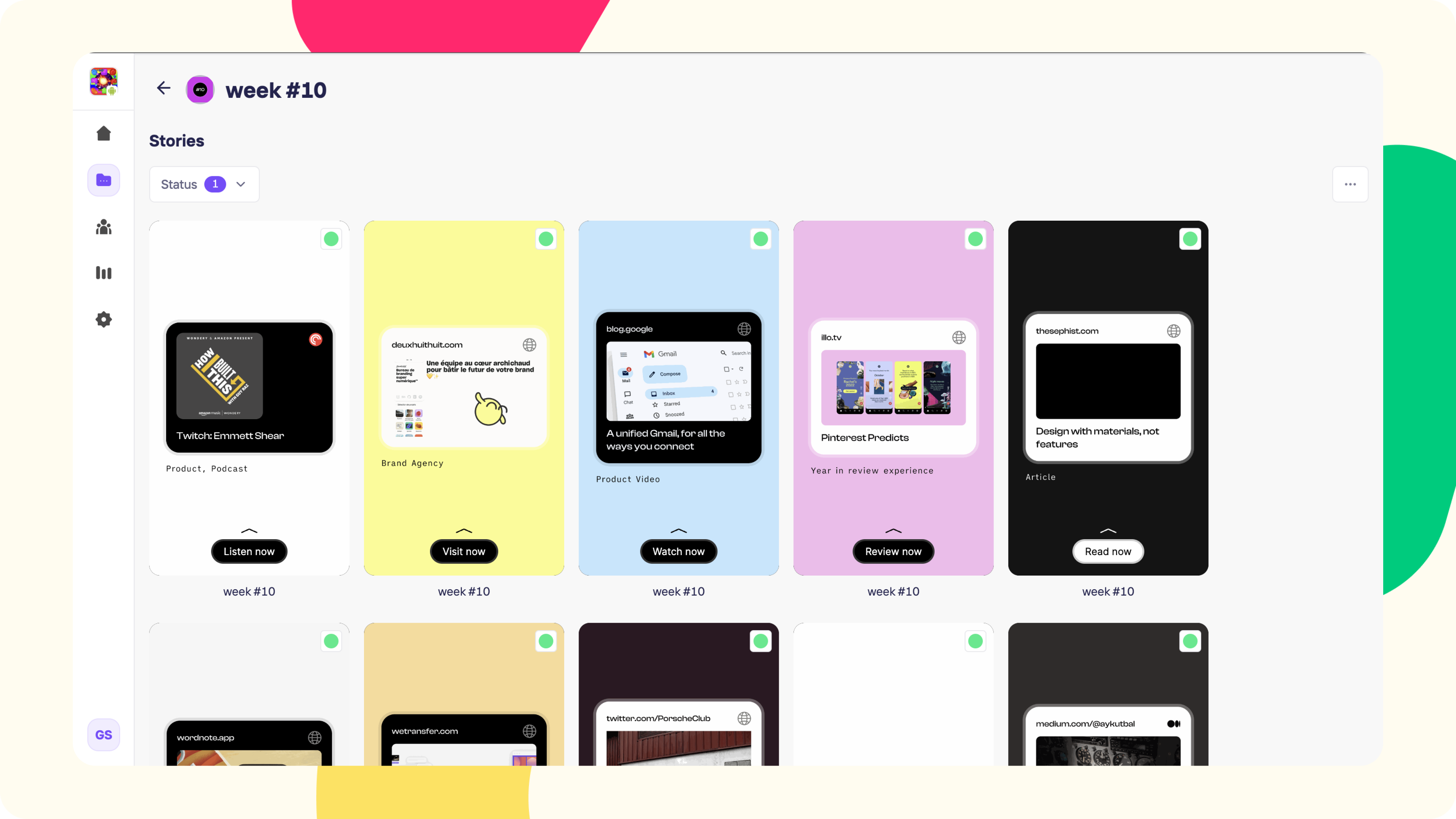
First, you have to go to your desired Story Group and click on New Story button.
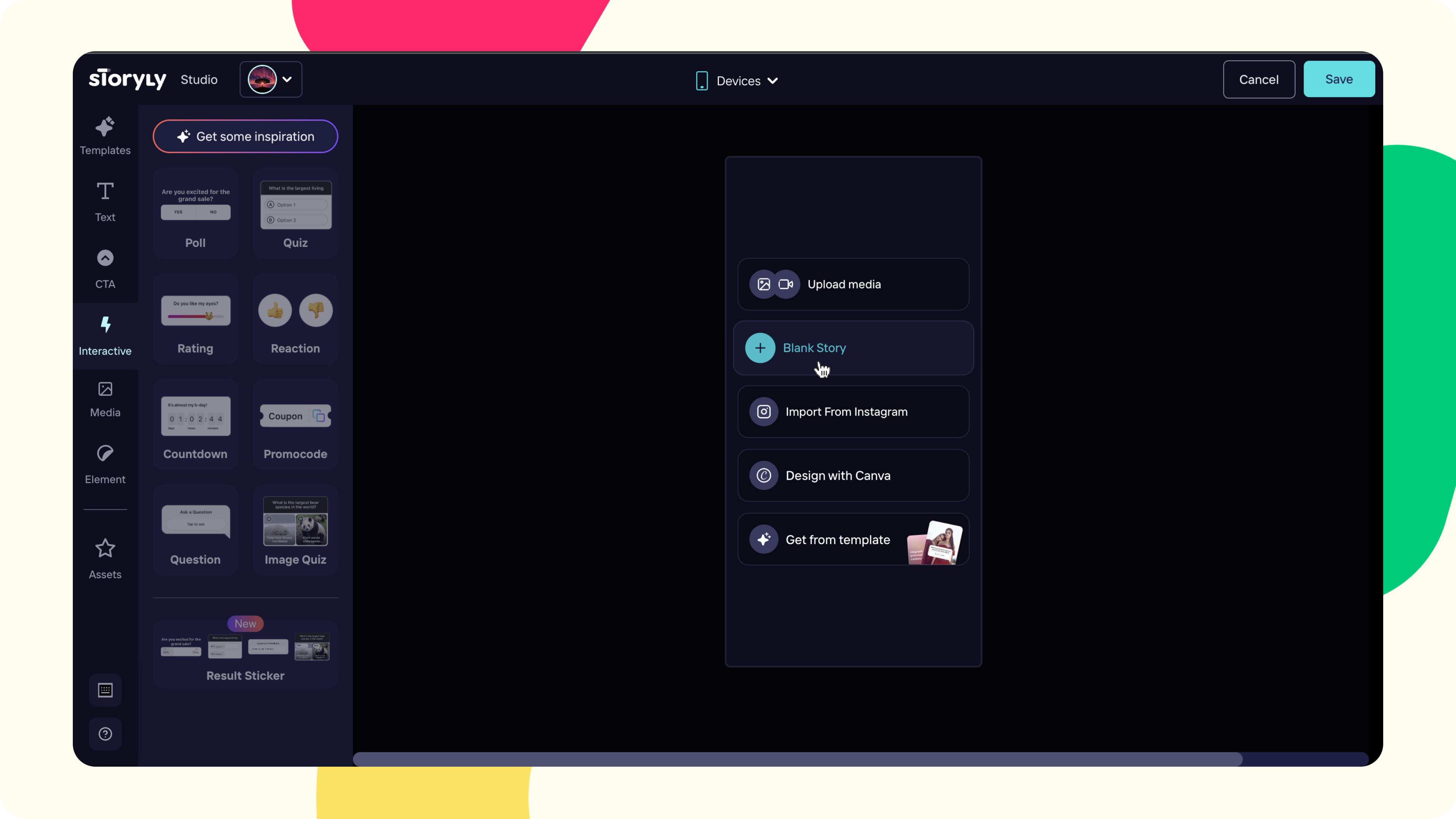
We'll start by creating a Blank Story. A blank Story is basically a colored background where you can build up your story on that background.
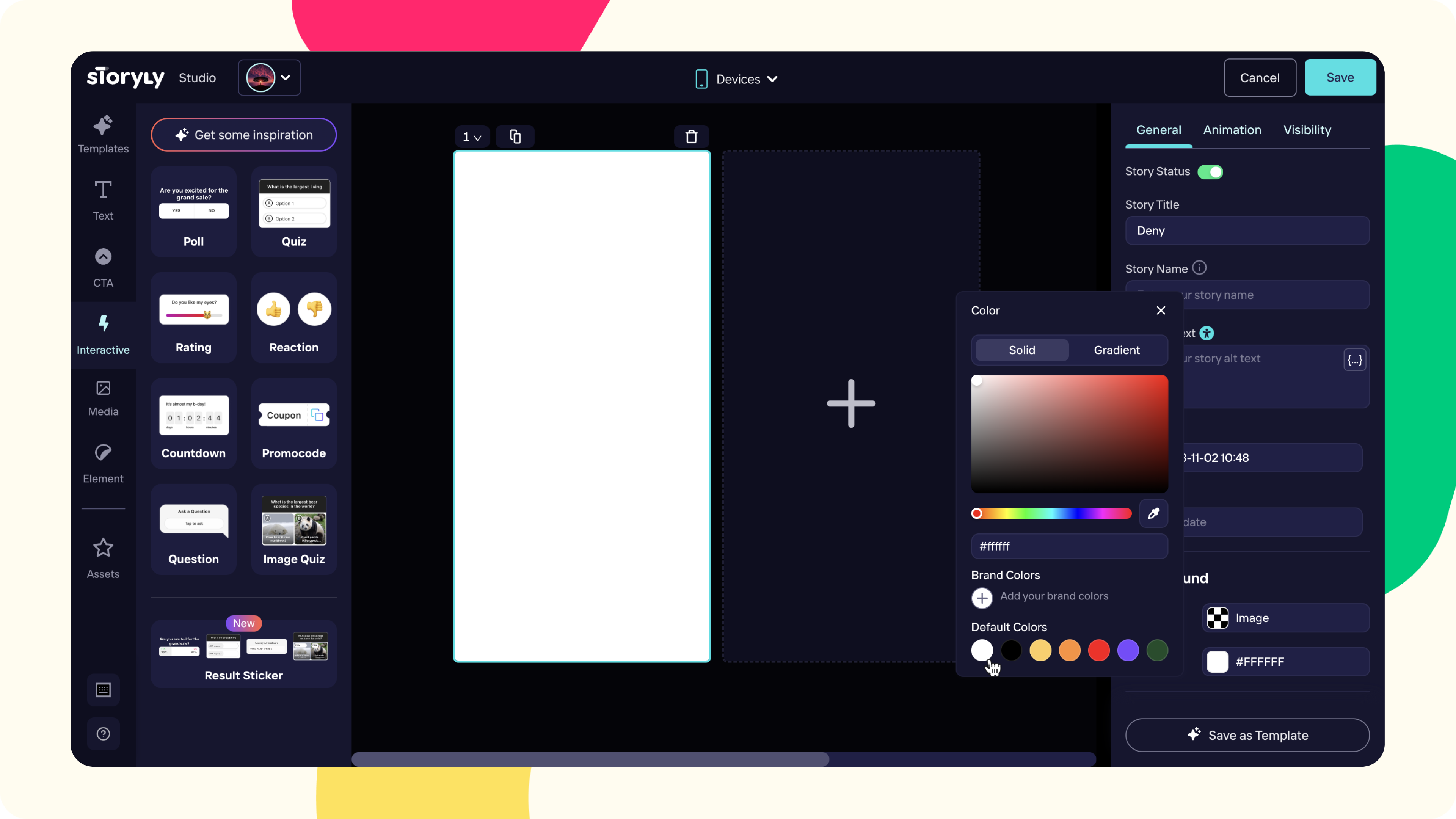
You can choose whichever color you like for your background. If you are seeking for more colors or type a HEX code and find your brand color, simply click on (+) icon in color picker.
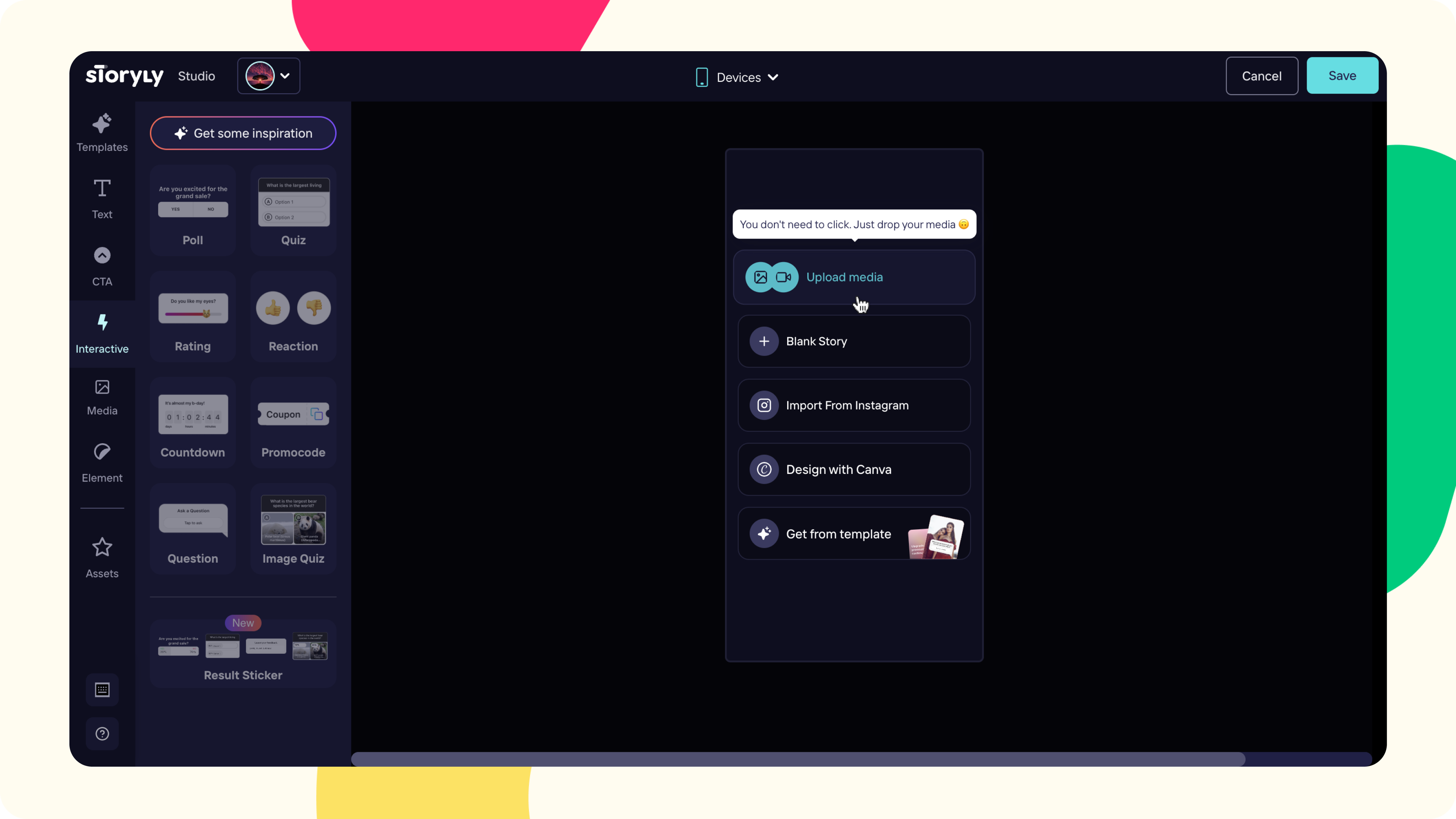
Time to continue with creating Image & GIF stories.
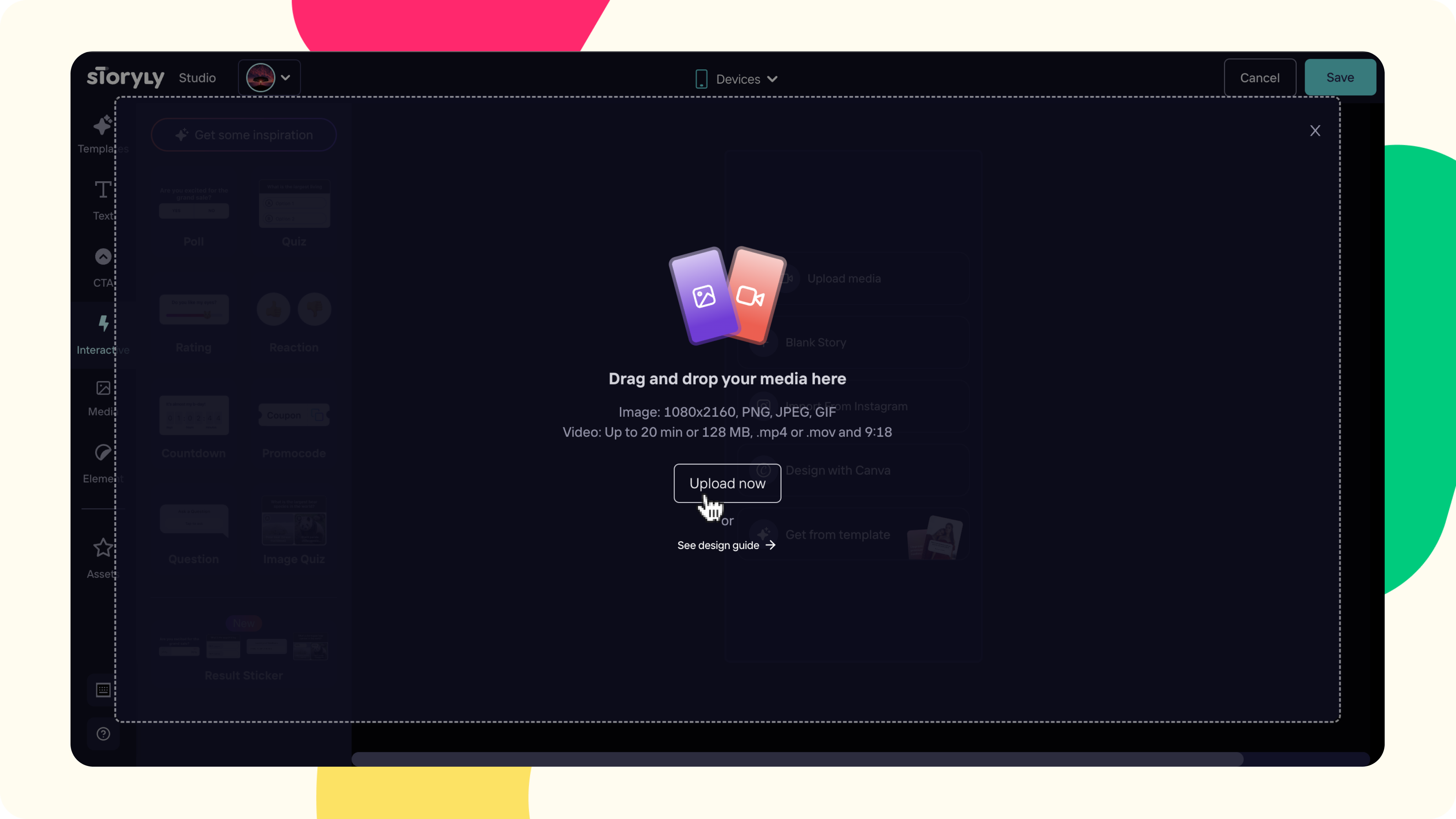
Simply navigate to your computer directories, select the images or GIFs you wanted to use as your Story background, and continue. You can either upload one Story at a time, or you can choose multiple.
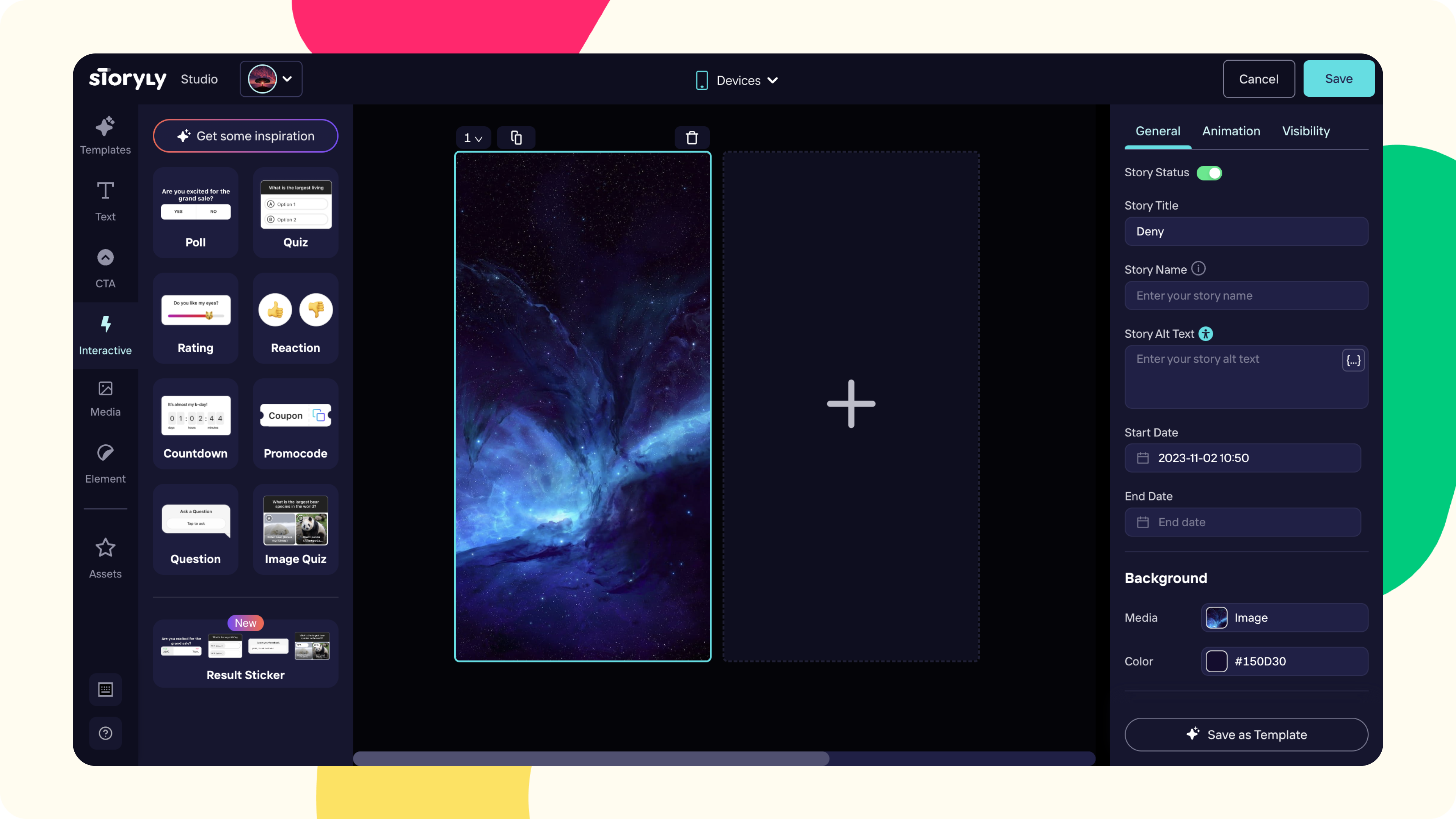
All set, your image and GIF backgrounds are now your Stories and ready to use!
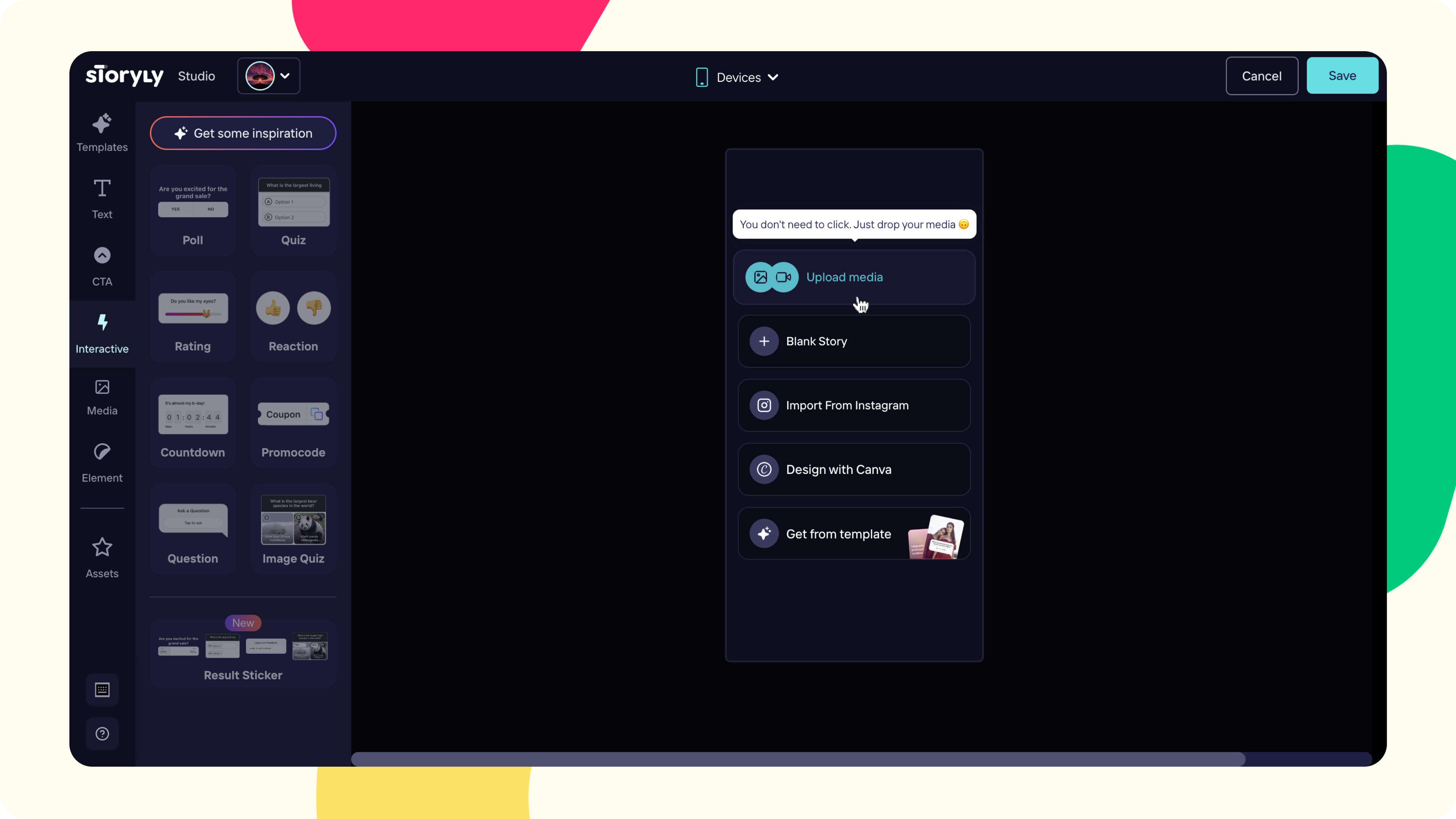
Finally, the one and only Video stories. Videos in Stories can be as long as you want for a single Story, with a size limitation of 128MB.
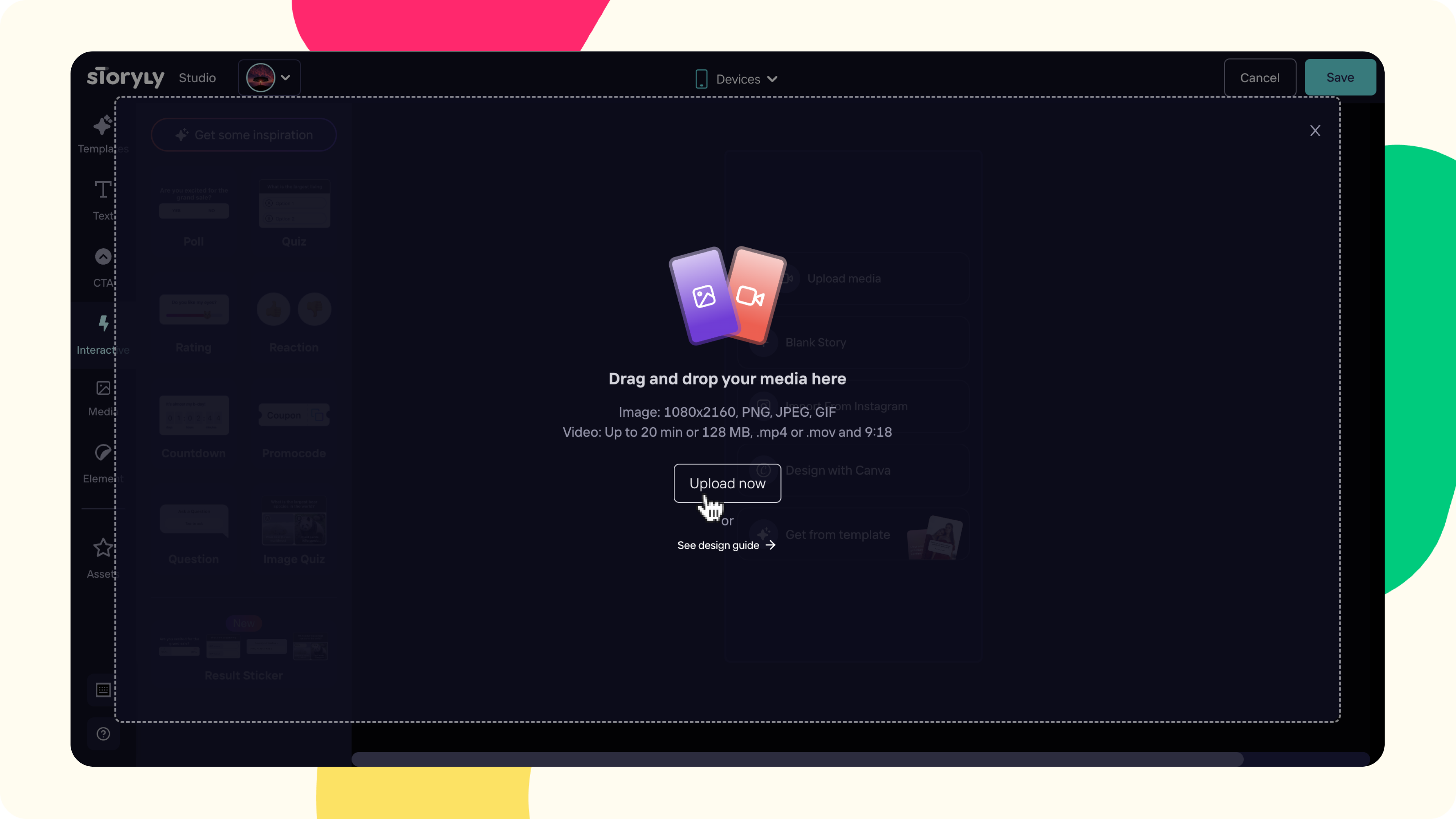
Simply navigate to your computer directories, select the video you want to use as your Story background and continue.
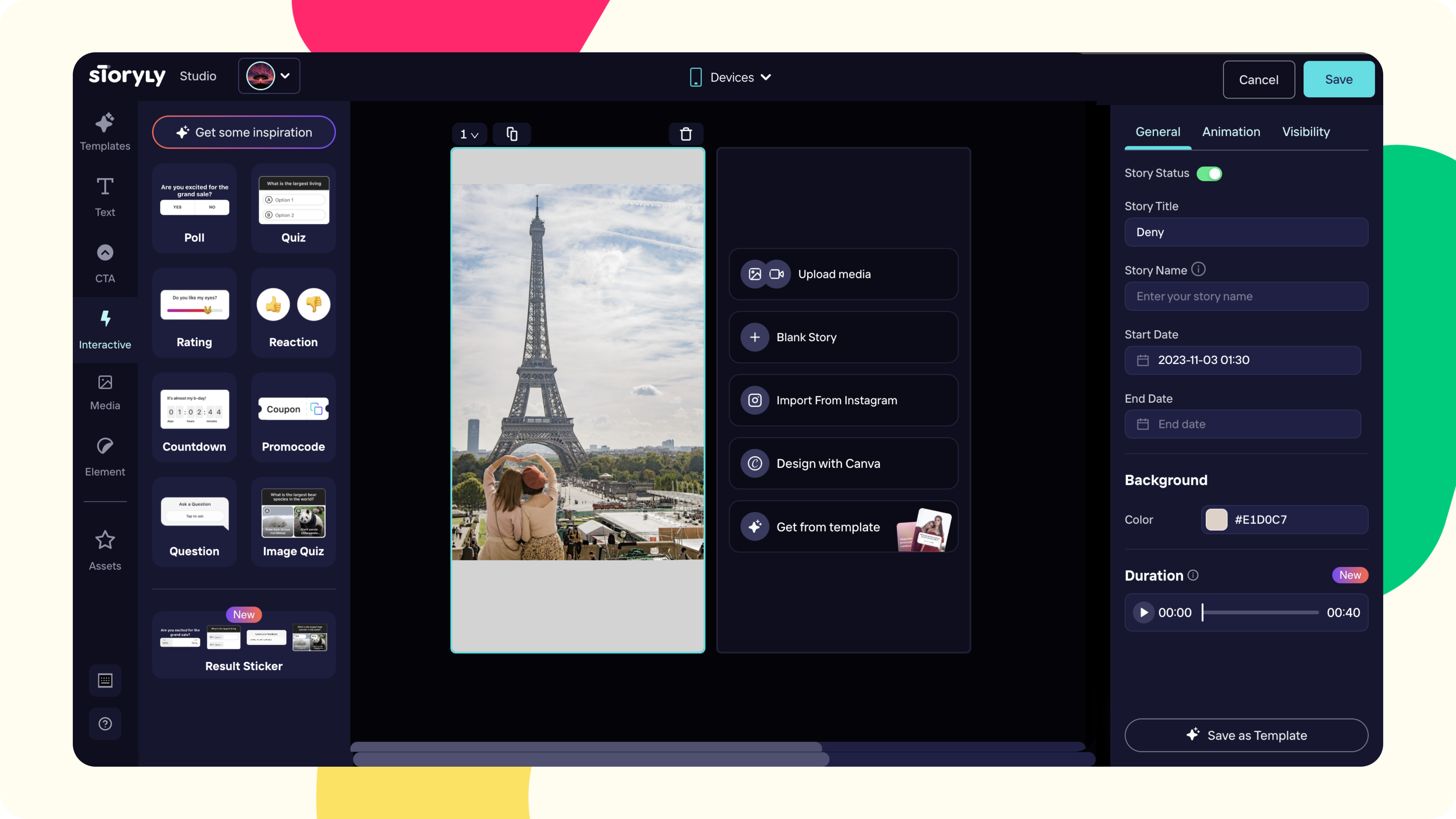
You've uploaded and created your Story/Stories out of a video just in minutes!
Updated 9 months ago
