Importing Stories from Other Apps & Websites
How to import already-made story groups from other apps & websites?
In Storyly we are allowing you to import your ready-to-use in-app stories to your web & mobile web while importing web & mobile web stories to mobile apps.
You can have many apps, web apps and many instances linked to your account, and you may want to use your pre-created stories in different instances or apps.
Using the Import from Other Apps option under New Story Group button, you can duplicate the stories to different instances or apps with a single click.
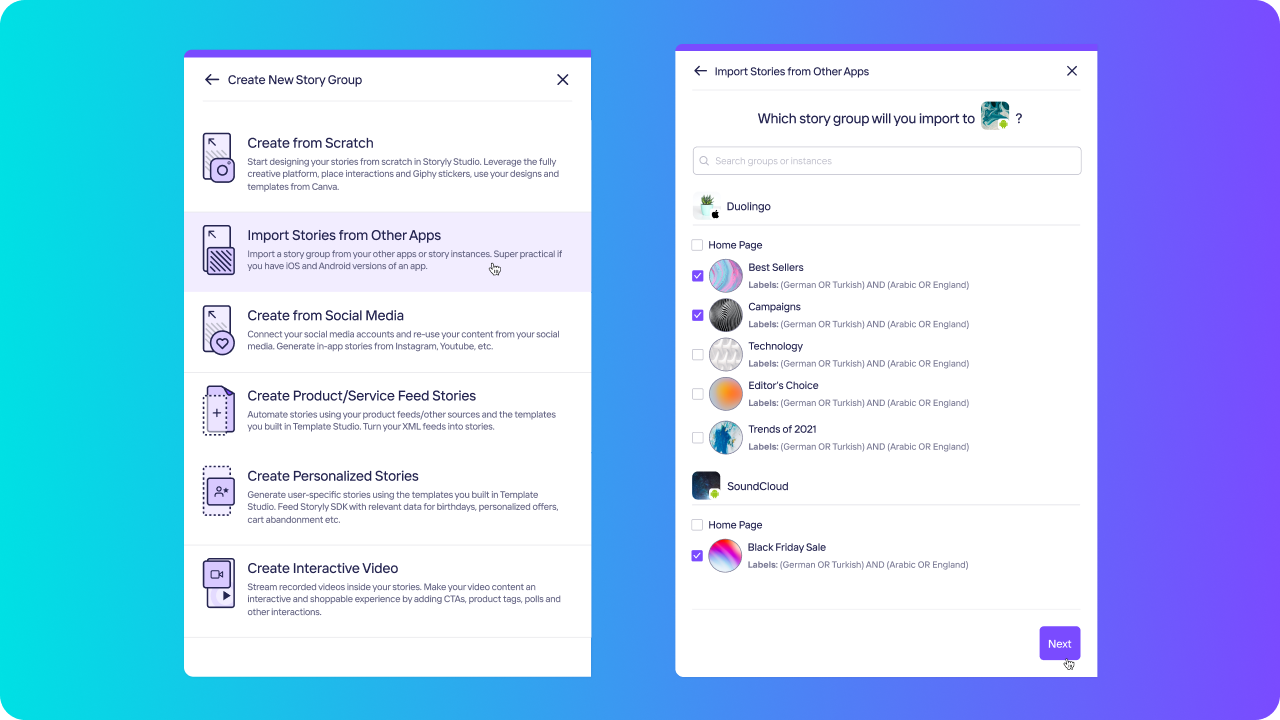
Go to the app or web app you want to import stories, click on New Story Group and choose Import from Other Apps. Choose the story groups you want to import and then if there are call-to-actions on your stories.
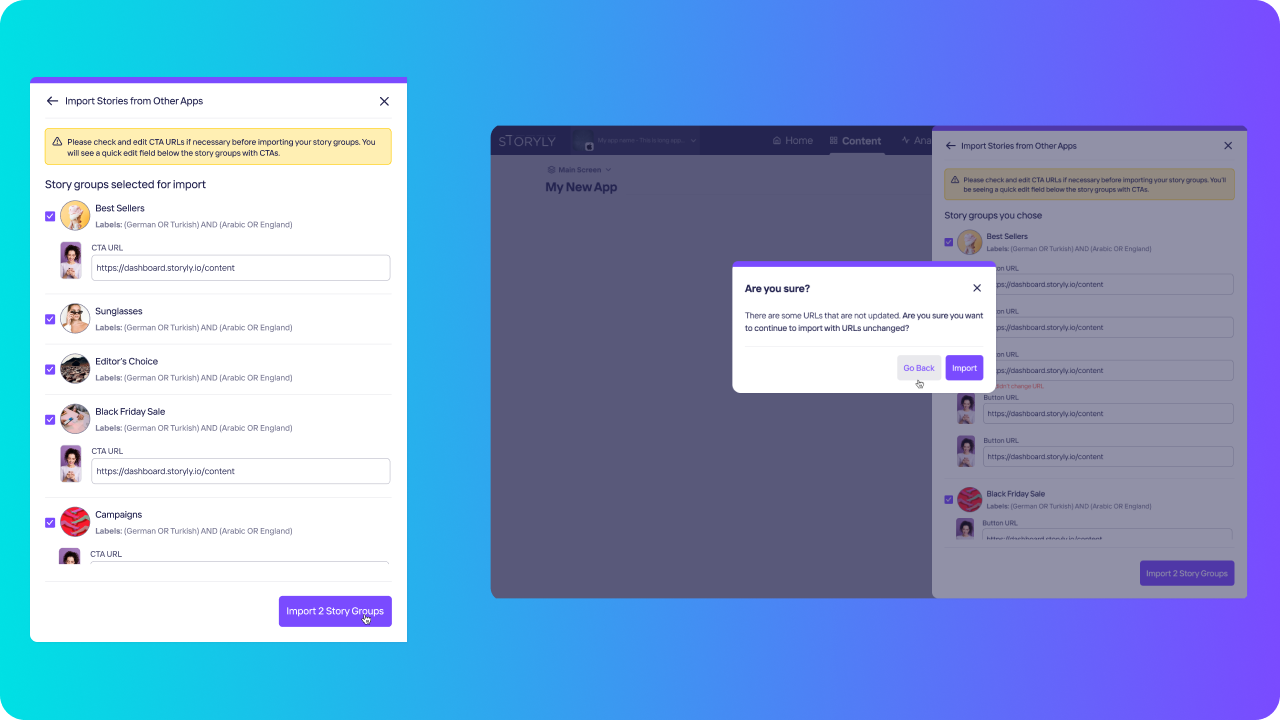
You'll be able to revisit the URLs and set it up for web or your other app you are importing your stories to, its not mandatory but sometimes you might need different URL for redirection on Web and different iOS or Android App.
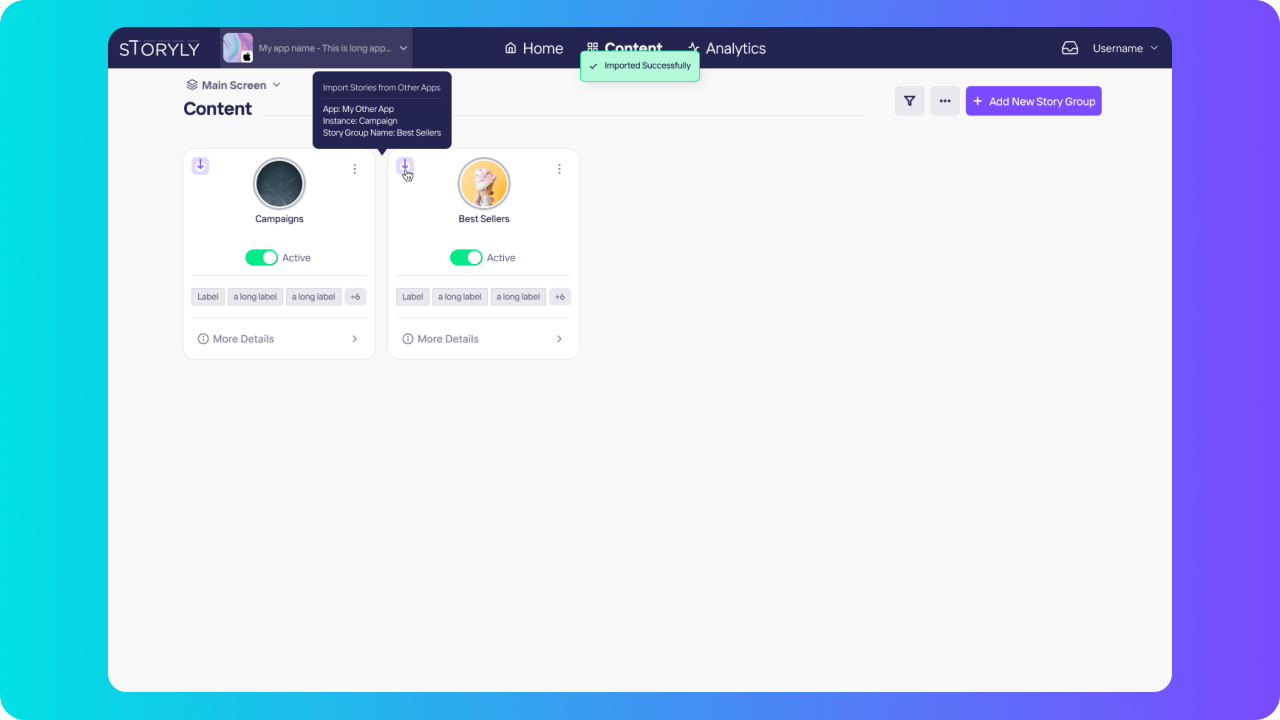
All done, your story groups are imported and ready to use!
Quick heads up! Right now you cannot import stories with Product Tag and Countdown, that are not supported on web apps. Don't worry, soon, you'll be able to import all your stories soon!
Updated about 2 years ago
