Filling User Properties with Audiences for Personalized Stories
How to match User Properties with the Audiences?
Introducing a new feature that allows you to match User Properties with the Audiences that you have on Storyly, without needing to fill them on the SDK side.
You can now easily create and utilize User Properties just by uploading a CSV file or using Braze or CleverTap audiences to create personalized Stories. So that you can create personalized stories, just like the Wrapped concept.
Remember!
You have to have your Custom Parameter setup on your app. For Custom Parameter setup, you can check our SDK documents:
After creating the content with User Properties as shown here, you can connect an audience with the Story Group.
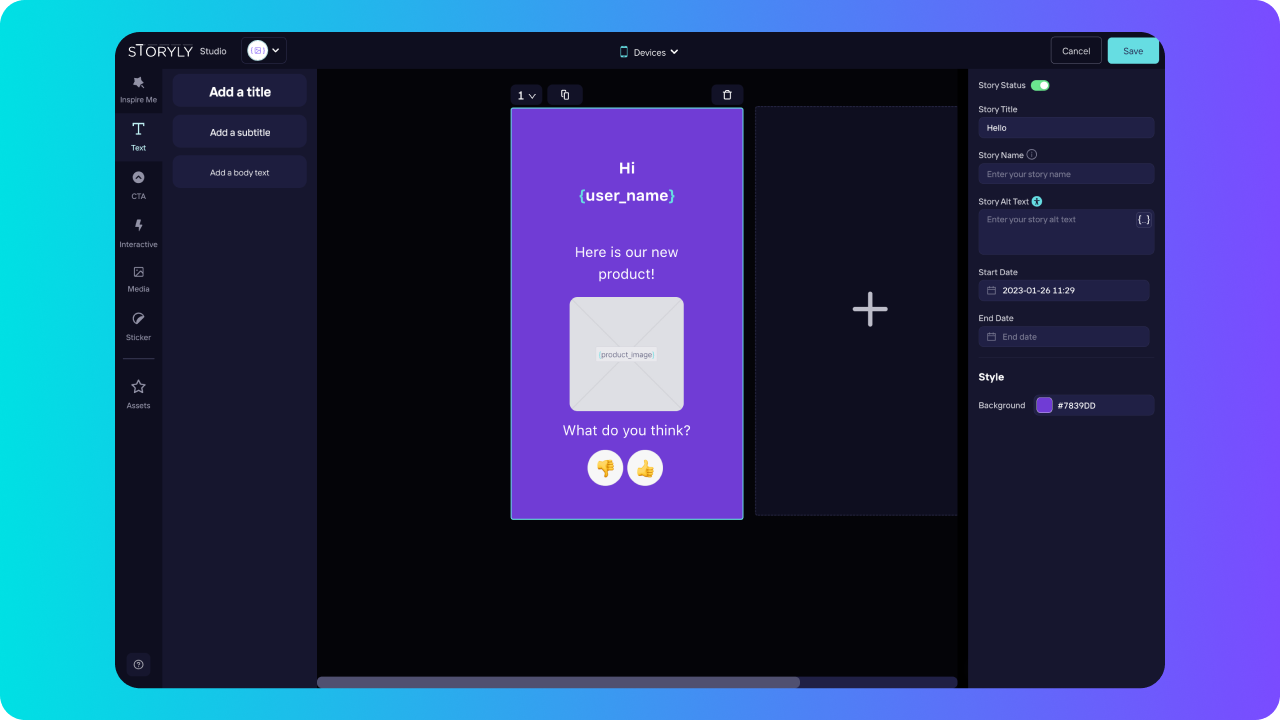
To do that, Story Group needs to be in Inactive state first. Then, you can click on three dots within the Story Group card and select Connect to audience option.
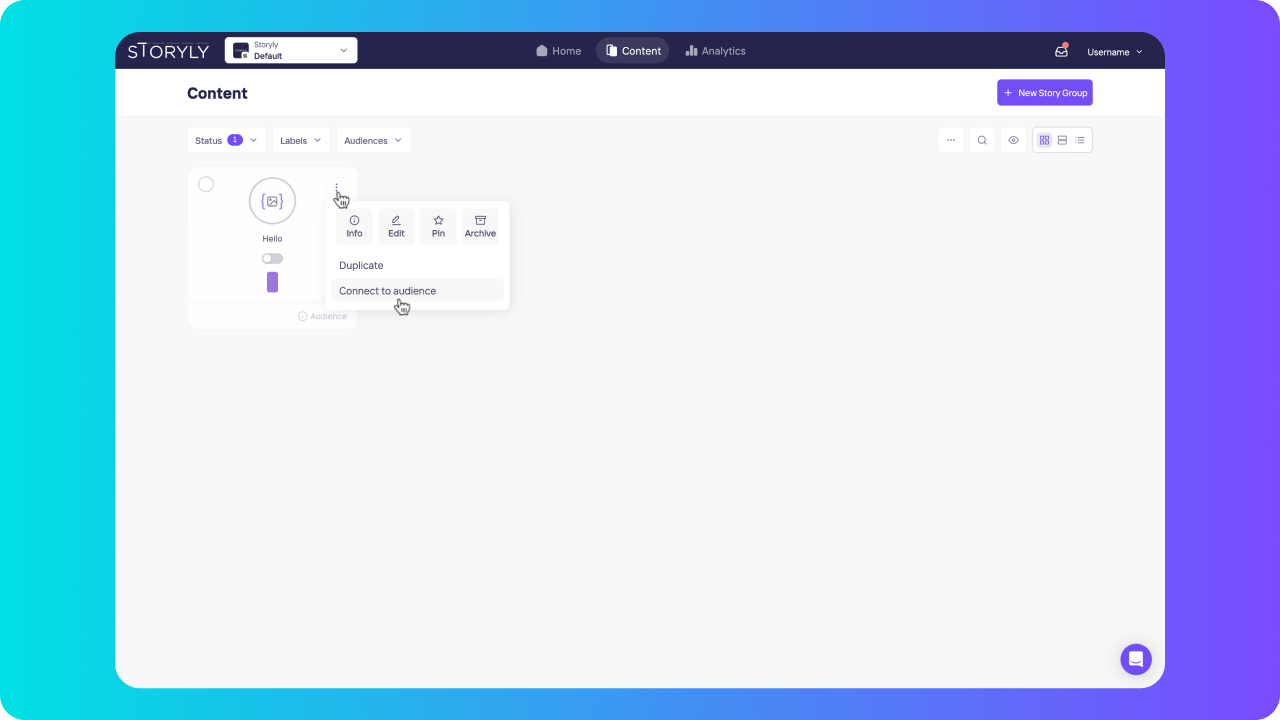
In the right drawer, after selecting the Audience that you'd like to connect, you'll be able to match User Properties with the corresponding fields included in the Audience as shown.
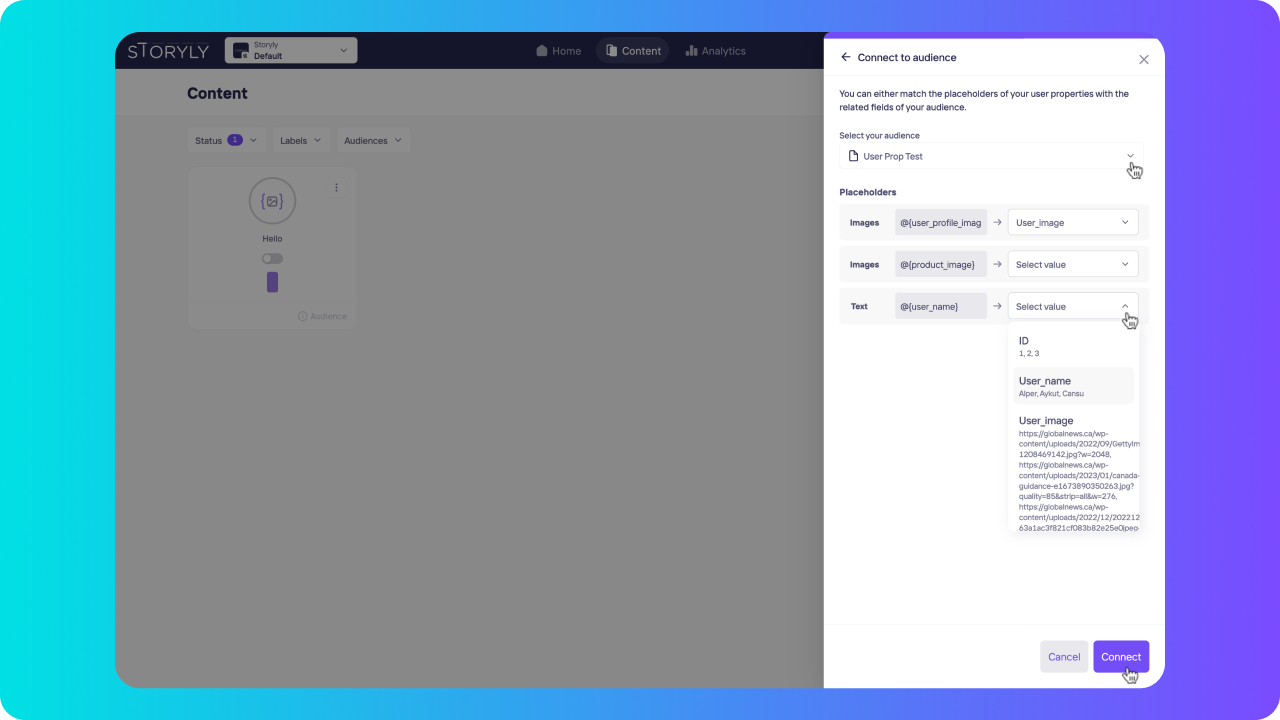
Done! Now, whenever a user from this Audience opens your app, that user will see a personalized content with the information included in the Audience.
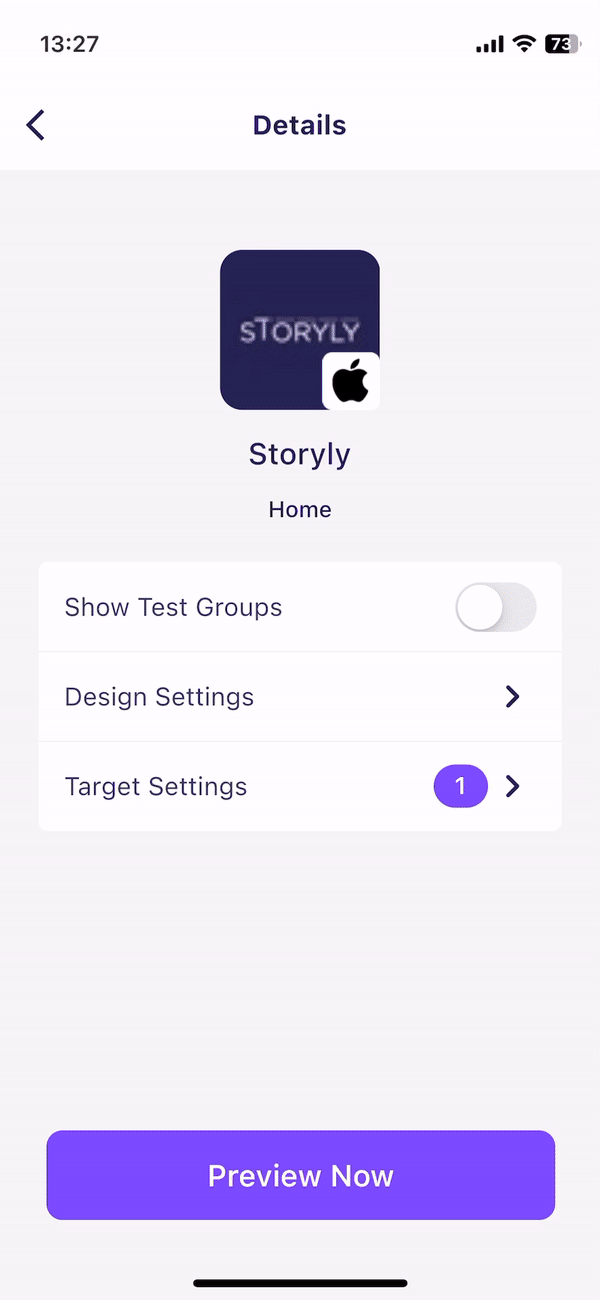
Updated about 1 year ago
