Creating a Story Group from Scratch
How to create a Story Group from scratch?
A Story Group, in a nutshell, is a collection of Stories. After adding an app, you can add a Story Group and fill it with Stories.
- Go to the Content and click the + New Story Group button at the top left.
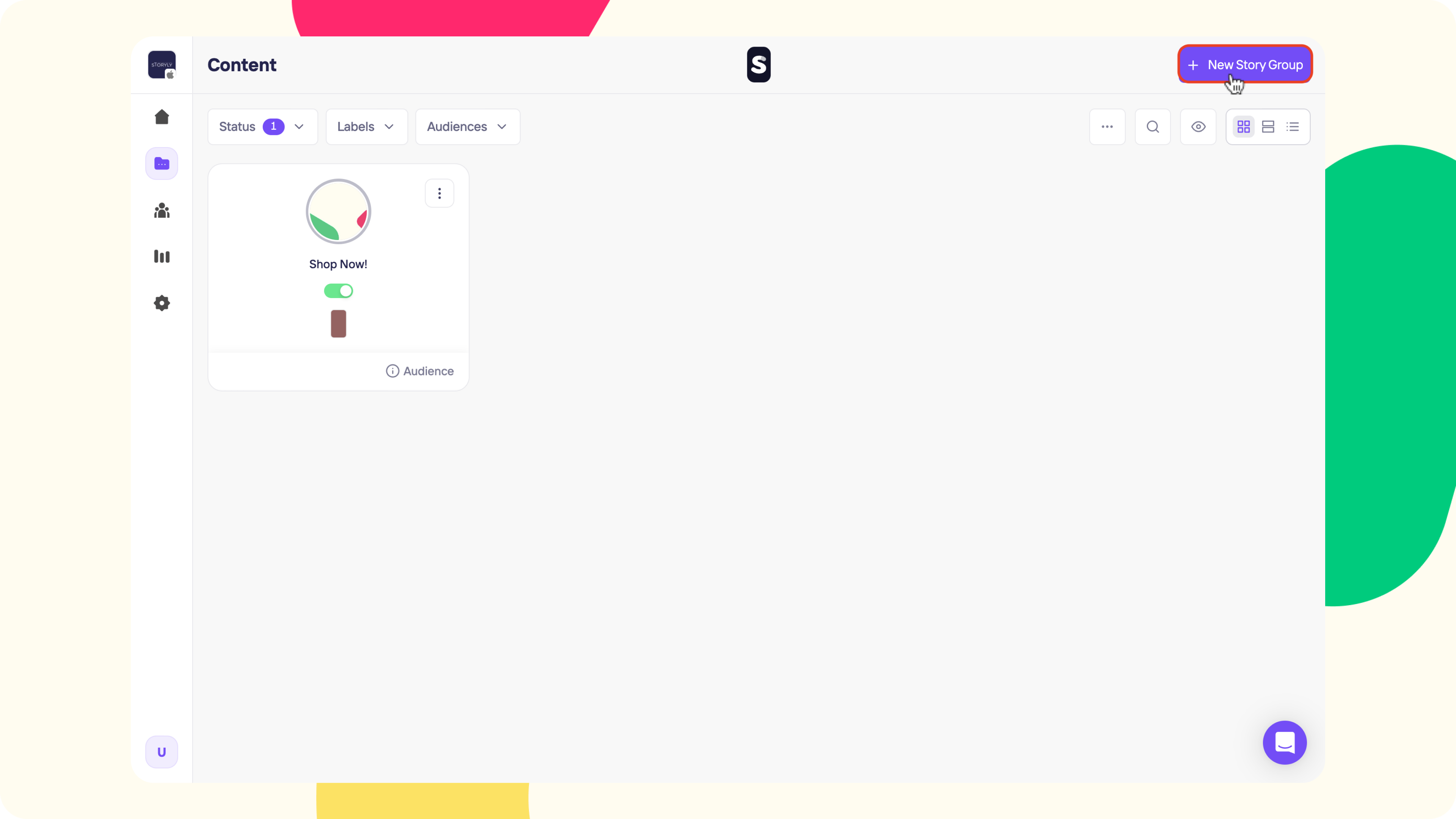
- Then, click on Create from Scratch to create the Story Group.
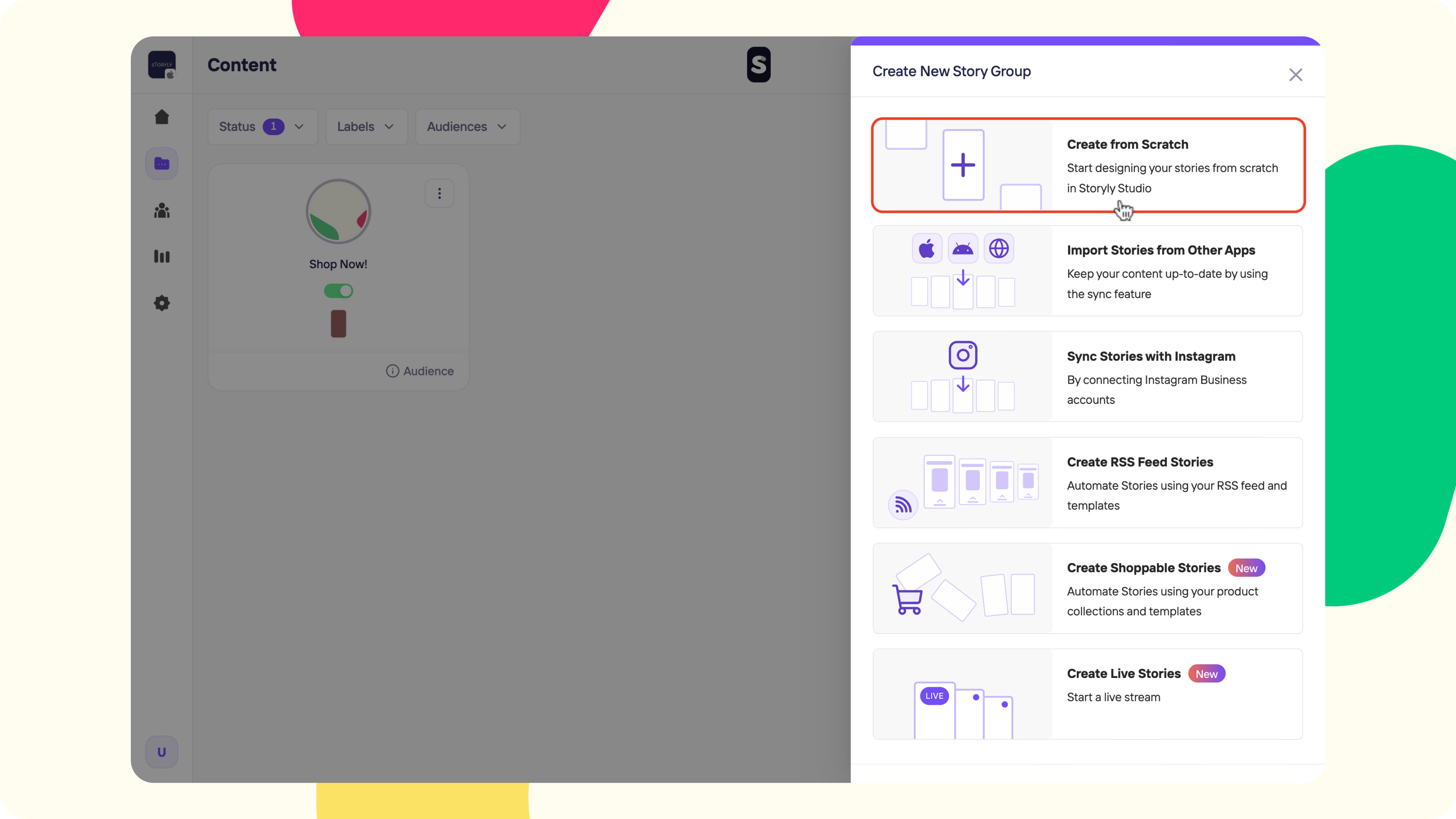
-
Here, you will see several different options for the Story Group.
- You need to Upload a Cover Image for the Story Group. Your users will see the cover as the clickable entry point to Stories.
- You need to add a Story Group Title which will be the title of the clickable entry point to Stories.
- Under the Audience section, you can target different user segments by using either Labels or Audience structures. (Detailed explanation can be found in the related documents.)
- Storyly provides you flexibility with the timing of your Story Group. Your stories don't have to disappear after 24 hours, if you don't set a specific end time, they'll be there forever. You can adjust the Start and End Dates under Schedule.
- You can play with the Style of your Story Group cover, by changing border colors and adding a text or countdown badge.
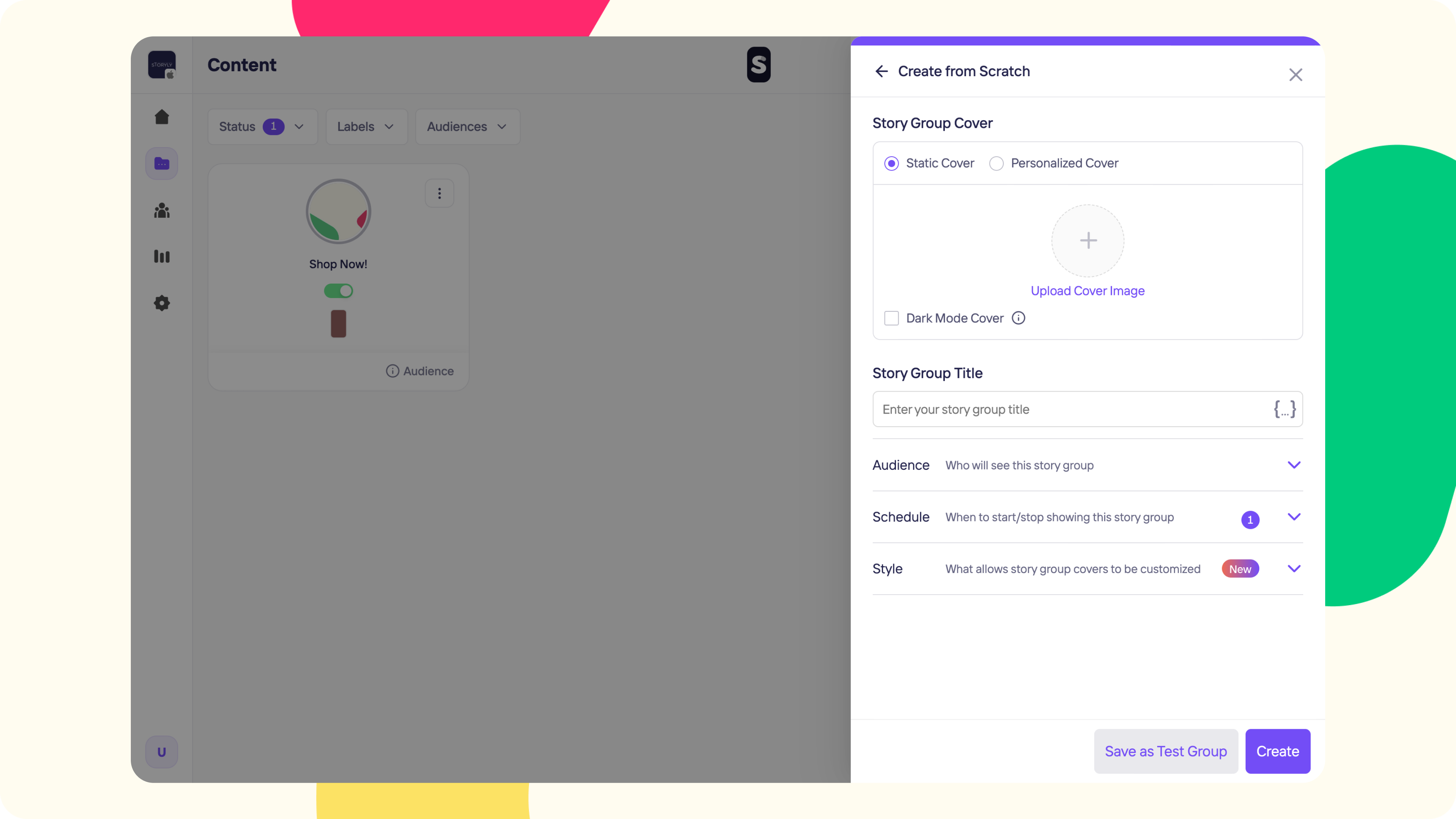
Once you hit Create, you'll be creating Stories in the Studio afterward.
Updated 9 months ago
