How to Show The User Name on The Stories?
Using the end user's name in a Story can enhance personalization, engagement, retention, brand loyalty, and conversion rates, ultimately contributing to a more effective and impactful user experience.
What you need to do is follow these steps:
- Go to Settings --> Data Management --> User Properties
- To be able to have user properties on your story groups or stories type in the user property that you'd like to add and then click + New Property to add your properties
- If you'd like to remove user properties, you can simply click on the "x" button right next to it
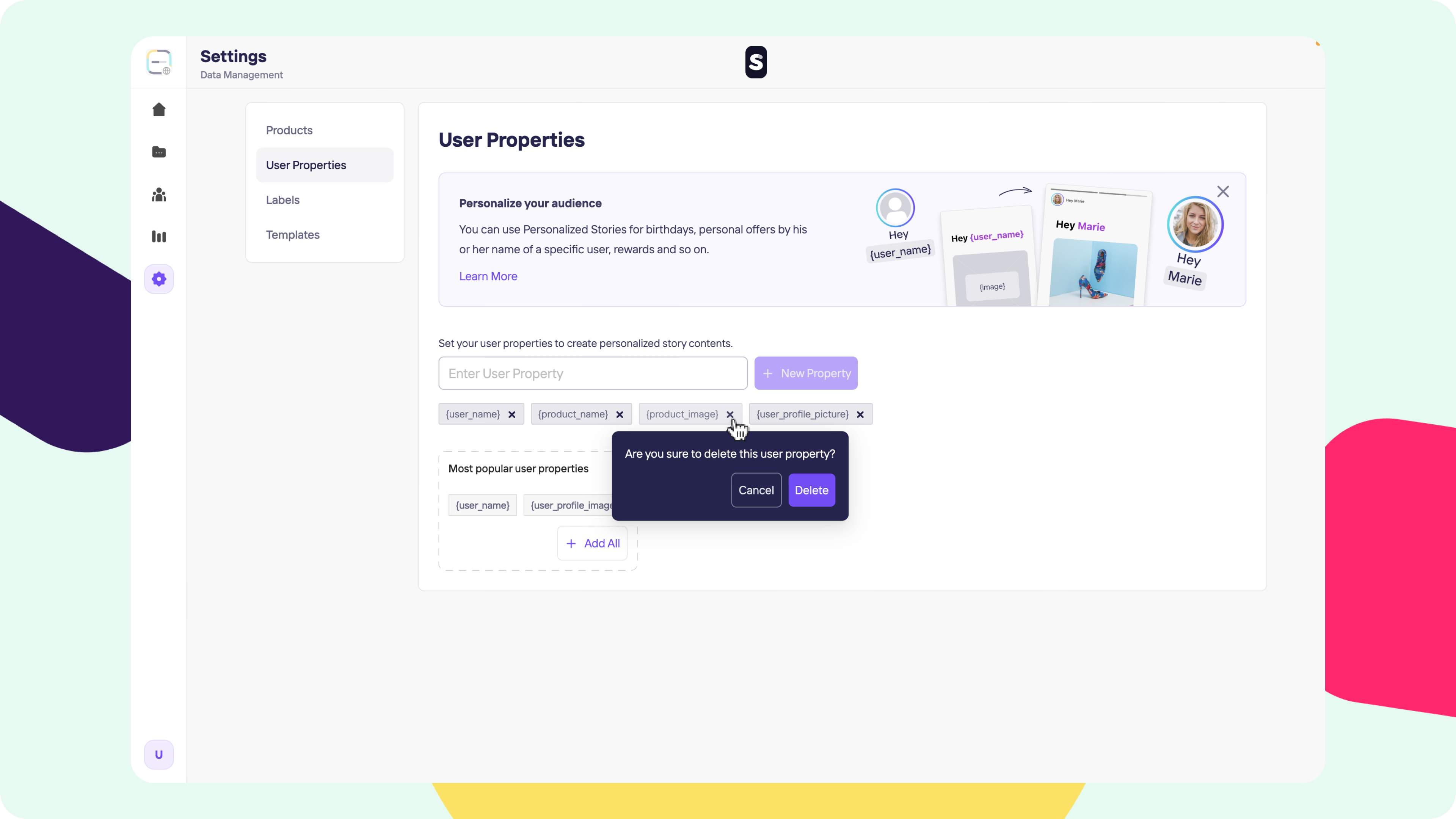
Remember!
Those user properties must be the same as your mobile data already has.
After adding User Properties, you just type whatever you want your users to see and add a user property to it, for example; Hello {user_name} !
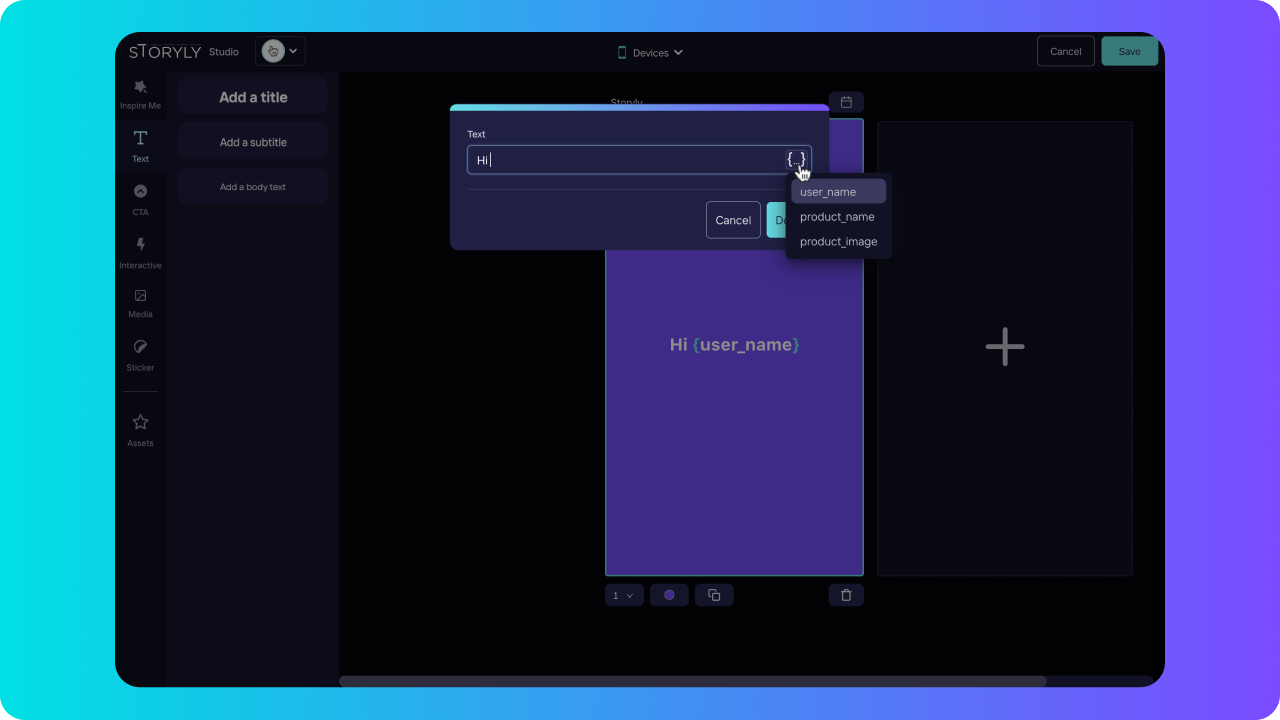
Complete Technical Steps on The Client Side
🦉
Show User Name on The Story
Open Recipe
Updated almost 2 years ago
