Nudge Mode
We're announcing the Nudge Mode, offering an innovative way to captivate your audience and drive engagement 🎉
Once activated, the cover icon for that Story Group disappears from the bar, and the Stories within it are algorithmically displayed in between transitions of other Story Groups. This creates a surprise element that captures user attention and drives engagement.
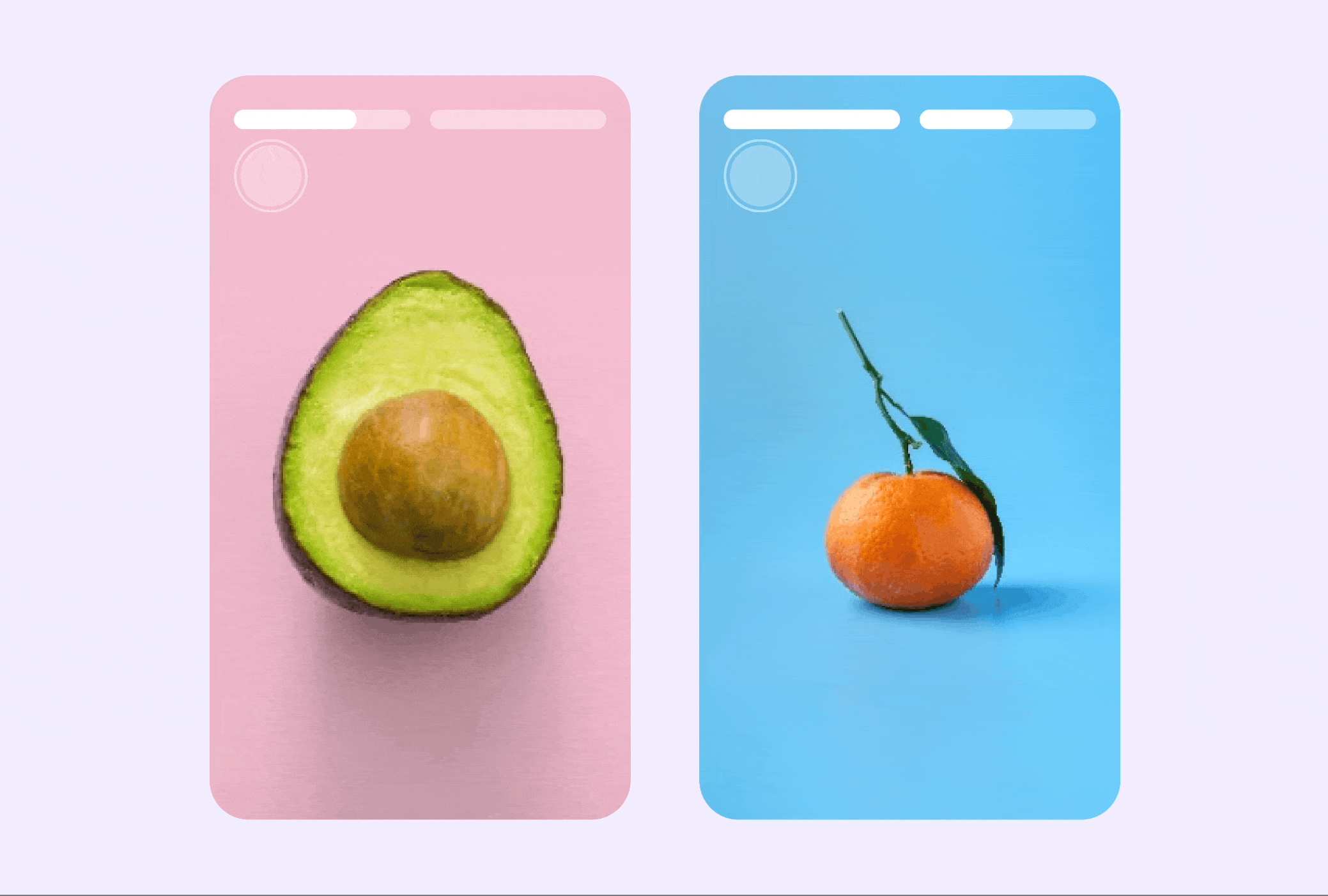
Let's explore!
1. After determining the Story Group that you'd like to show between Stroy Group transitions, please click on the three dots menu at the top right and go to the Edit screen.
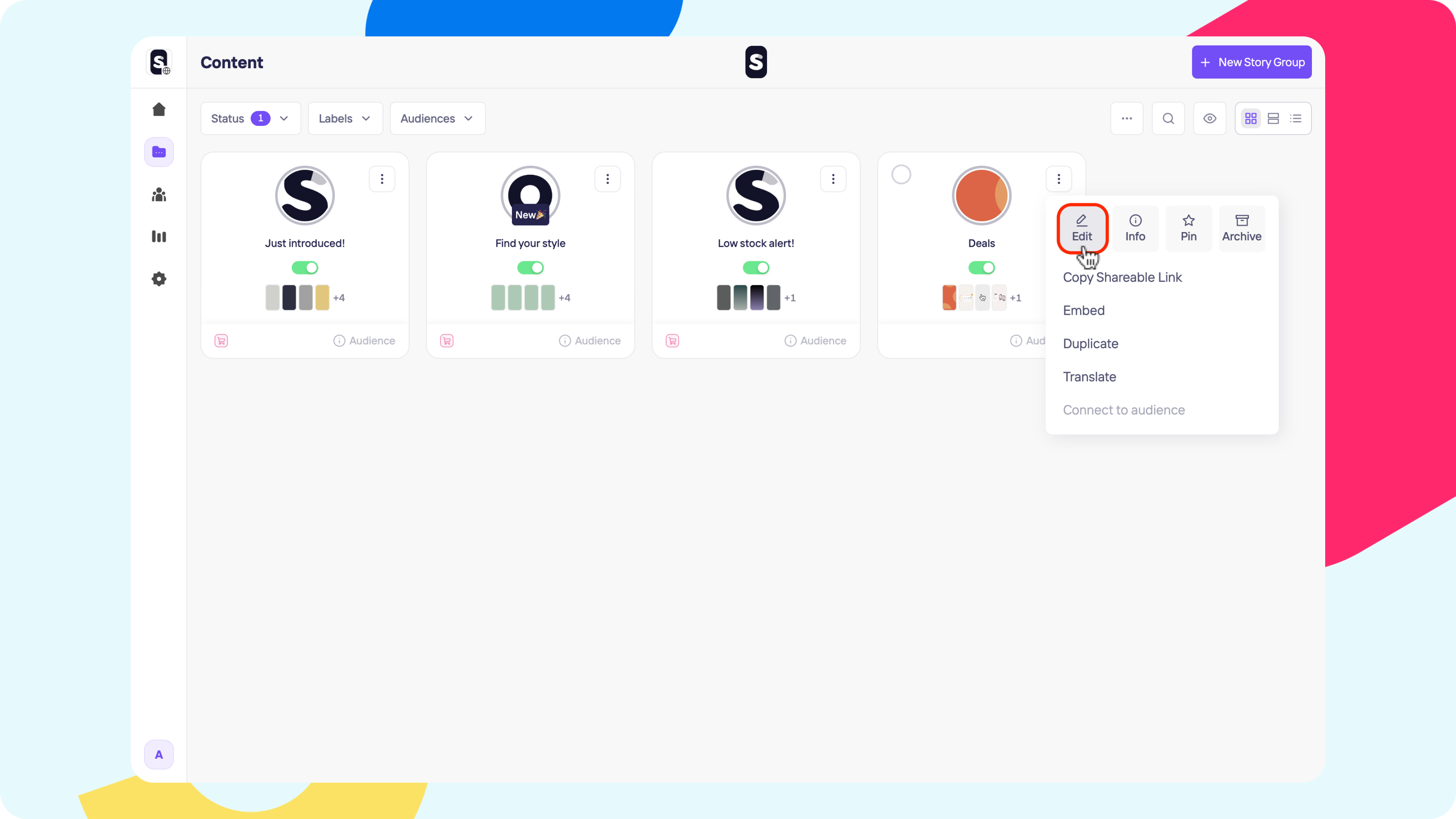
2. In that screen, you'll see the toggle for Nudge Mode. Turn on the toggle and hit Update.
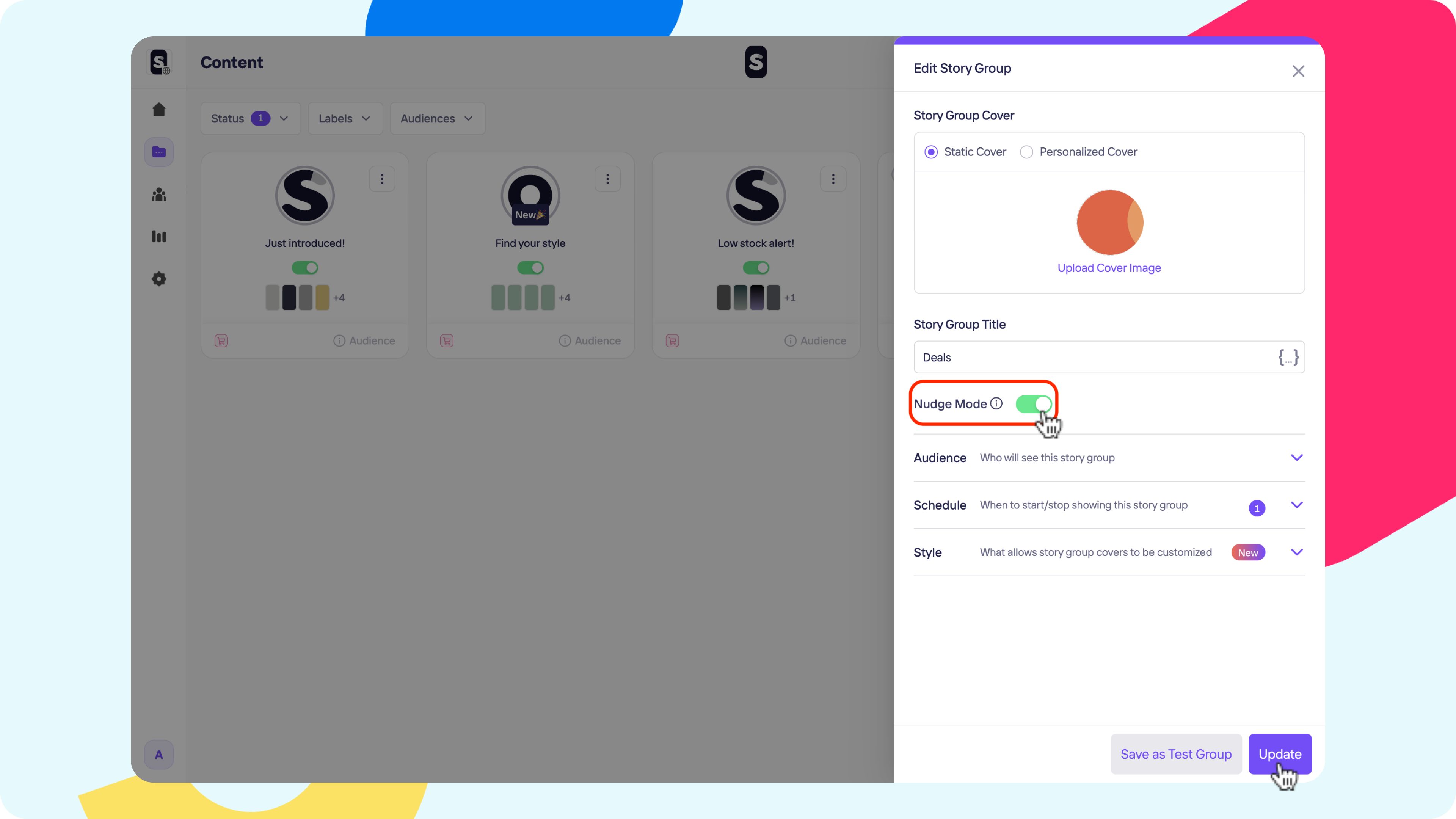
3. Done! You'll see an icon for the Nudge Story Groups at the bottom left corner of the Story Group card.
Nudge Groups can only be ordered among each other. The prioritization while showing Nudge Groups is based on the order between Nudge Groups.
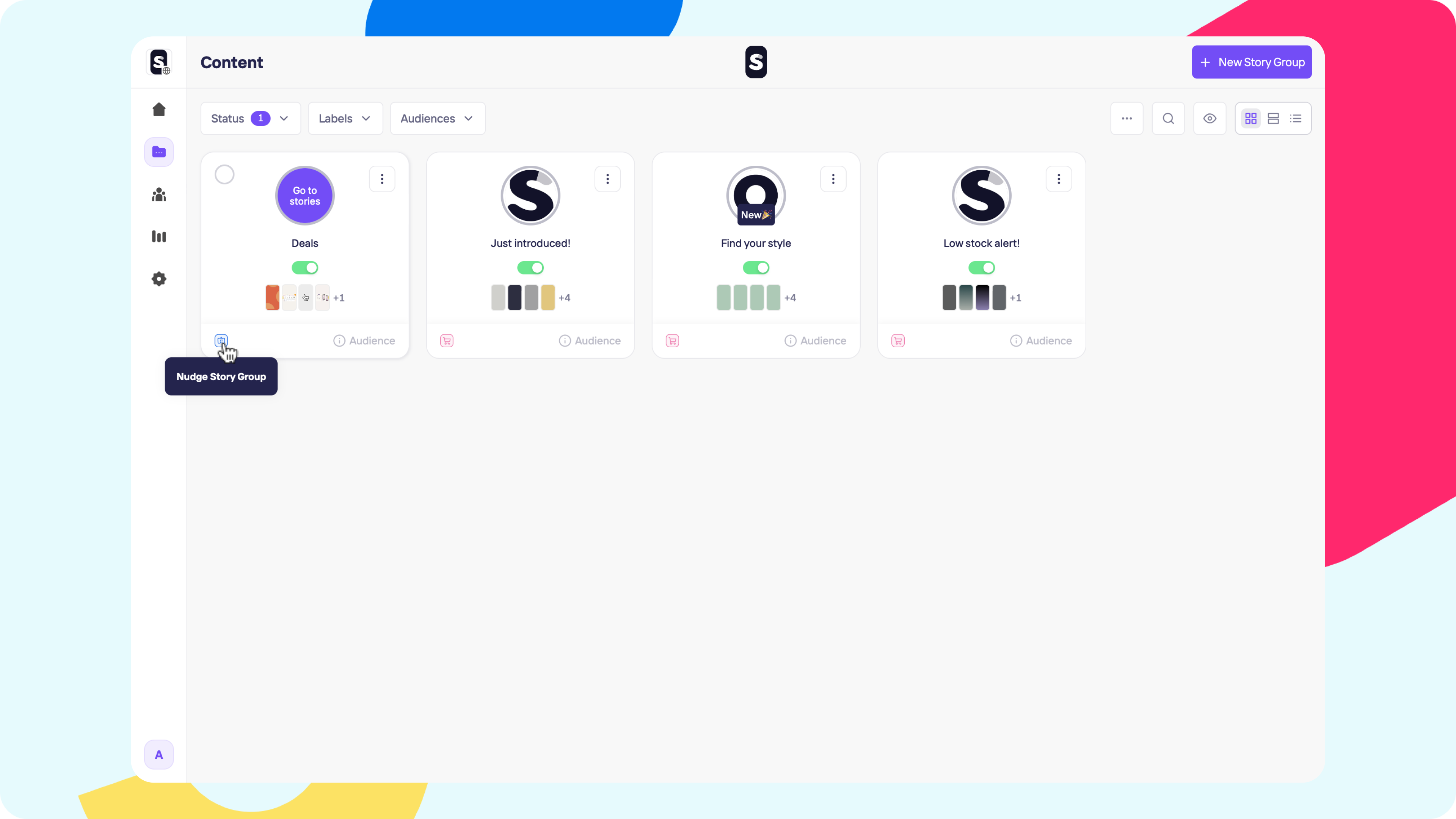
Nudge Mode is a powerful tool that adds a new dimension to the Storyly experience. Several use cases come to mind such as Product Recommendation, Price Drop/Sale Notification, or Premium Ads/Direct Deals. Get ready to engage your users like never before!
How it works
When you activate Nudge Mode for a specific Story Group, Stories are selected algorithmically from the group and they are strategically placed between Story Group transitions.
Story Group Prioritization: When activated in more than 1 Story Groups, the algorithm prioritizes stories from the first group.
Story Group Completion: After all Stories in the first group are shown, the algorithm moves to the second group.
Random Story Selection: At each "disturbance" (break in the flow), the algorithm randomly selects a maximum of 4 stories from the current group to show.
Multiple Disturbances: If a group has more than 4 stories, multiple disturbances will occur to show all stories. (e.g., 7 stories will have 2 disturbances, showing 4 then 3 stories).
Updated about 2 years ago
