How to Create Personalized Stories?
Personalized Stories offer a powerful way to engage users, drive conversions, and build stronger relationships with your audience. By delivering content that is tailored to each user, you can create a more compelling and rewarding user experience that keeps users coming back for more.
However, you need to complete some basic steps on the Storyly Dashboard and your development team needs to handle this customization within your app's codebase.
Adding User Properties to Create Personalized Story Groups and Stories
You would need to add User Properties on the Storyly Dashboard and you would need to put them in the Story Groups & Story.
Remember!
Your user properties added on dashboard must be the same as used in your app. Properties are upper/lowercase sensitive, they have to be exact same on both Storyly side and your app's side!
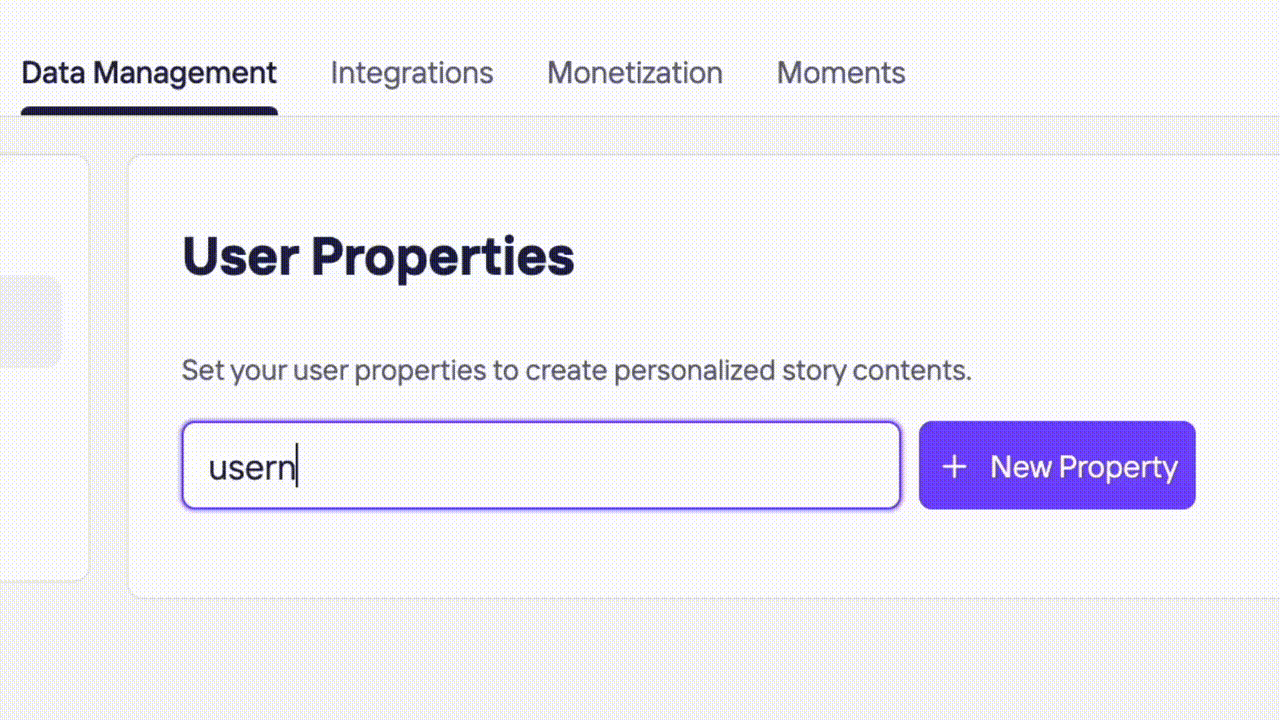
Complete Technical Steps on The Client Side
Updated almost 2 years ago
