How to Trigger Stories with Push Notifications?
You can trigger Stories by sending Push Notifications. You just need to put Story's deep link URI to push notifications.
Moreover, triggering stories with push notifications can help boost user engagement, retention, and conversion rates, while also providing a personalized and timely communication channel with your app users.
What you need to do is follow these steps for getting Story's deep link URI:
- Go to Settings --> Account Management --> Apps & Websites
- Click on Set URL Scheme and type your custom URL scheme for the related application then click on Update
Now, it's time to find the deep links for your desired Stories.
- Go to Content and select the Story Group you are willing to find the deep link. In the Story Group, if you go over to the desired Story with your mouse, you'll see the deep link icon.
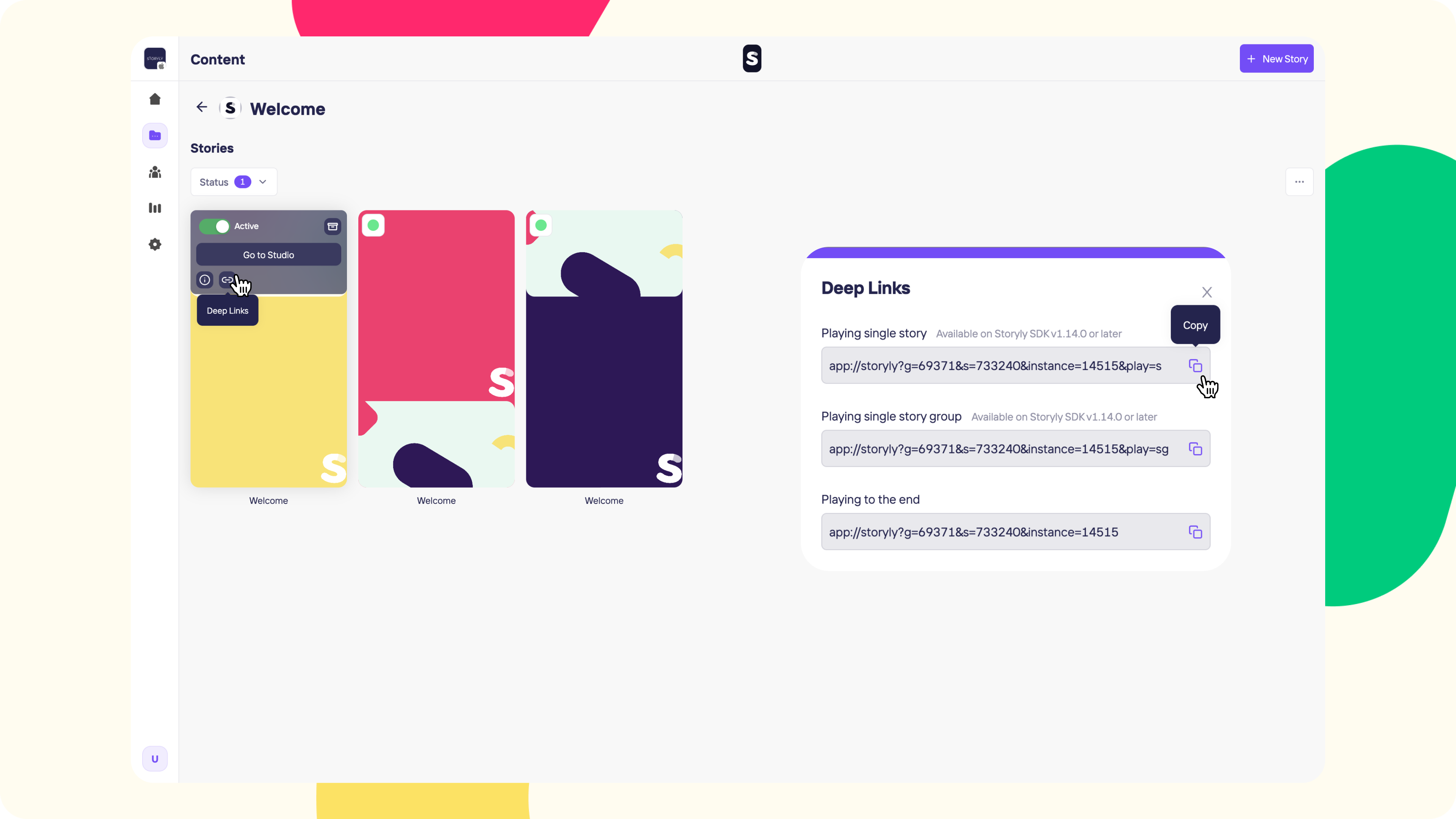
Now, you have the deep link URI for the related Story and you can put it in your push notification.
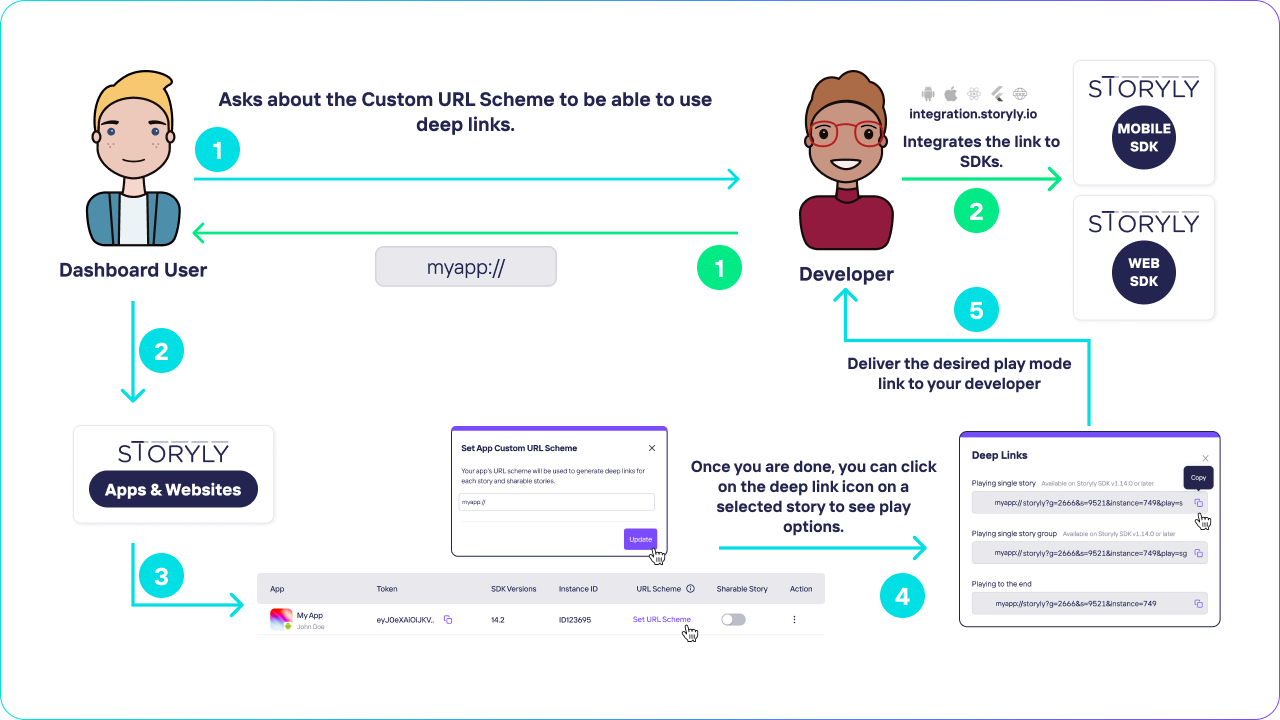
Complete Technical Steps on The Client Side
You can check our recipe for technical steps.
🗞️
Trigger Story on Customer Engagement Tool
Open Recipe
Updated almost 2 years ago
