Using CTAs in Stories
How to use CTAs in stories?
There are three different options for call-to-action (CTA) in Storyly Studio. Buttons, Swipe Ups and Custom Image call-to-action Buttons.
CTAs are great way to redirect your users within the context of your Story content. You can define custom Action URL to these components so that user can be redirected to the in-app page content or an out-link. You need to click Edit button after selecting those components and enter any Action URL and title of component.
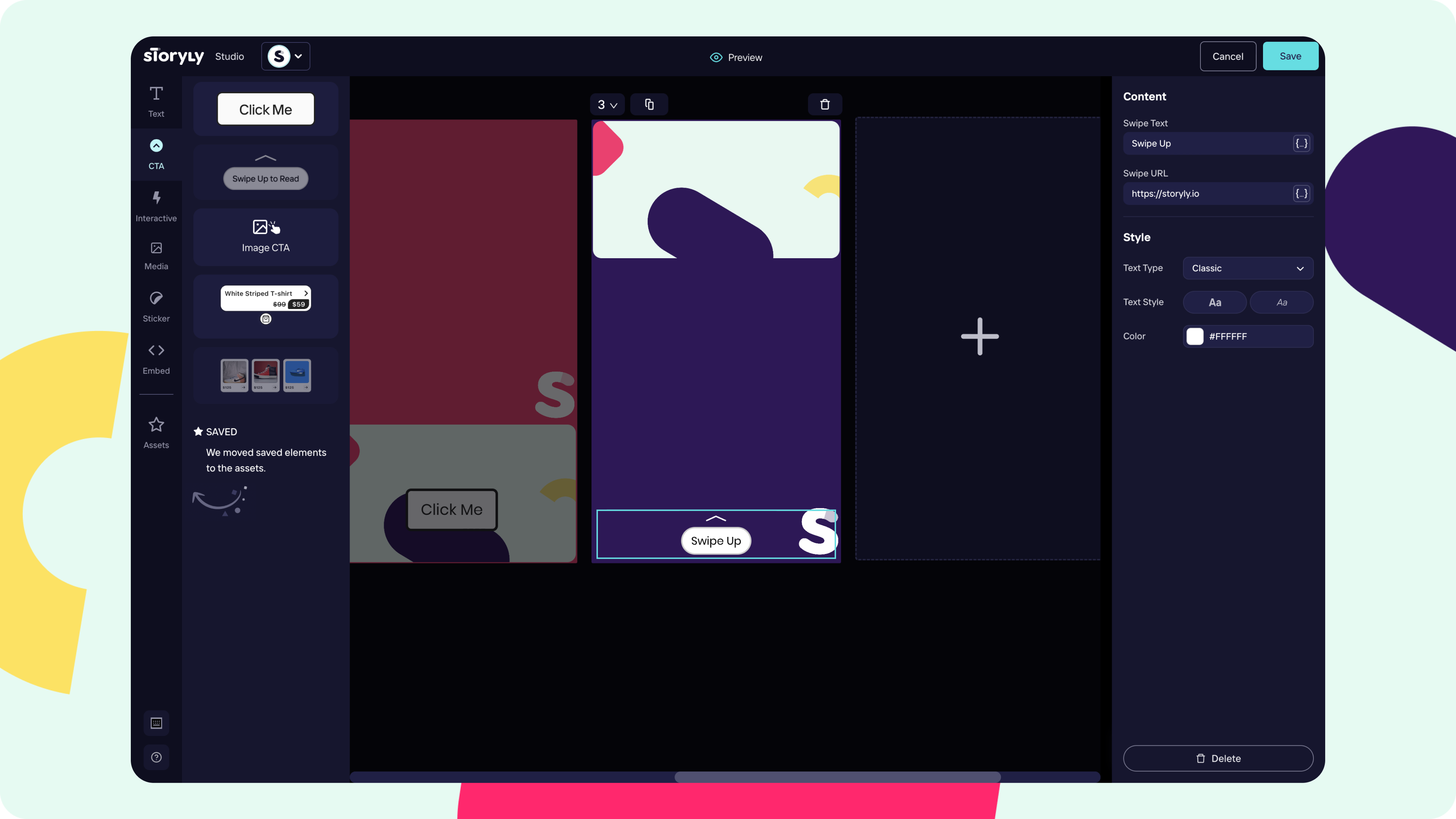
Warning
CTAs need to be handled on the app side as shown in the Recipes given below. Please share them with your Dev Team.
🆙
Action Handling (Android)
Open Recipe
🆙
Action Handling (iOS)
Open Recipe
Updated about 2 years ago
