Supplemental Feed
If you’re using a multi-market Product Feed based on language or country, you can automate Shoppable Story Group creation by defining the desired feed version per country and language on the client side. This allows you to serve localized content (currency, language & pricing) to each market through a single Story Group, without needing to create separate Story Groups for each region or language.
First, make sure you create a feed for each country and language. For example, if you manage in the UK and Spain, you need to create one feed for each country and language combination : UK - English Feed, Spain - Spanish Feed, Spain - English Feed etc.
Once you are ready with the feeds for each country and language, you can add them in the Products page. Upload one of the feed which you consider the main feed and then click on “Add Supplemental Feed”.
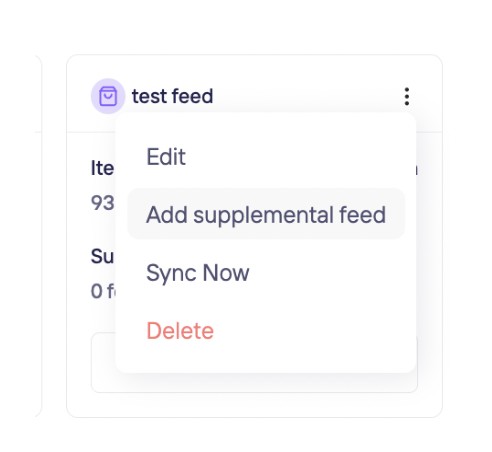
Select the country and language pairs and enter the URL :
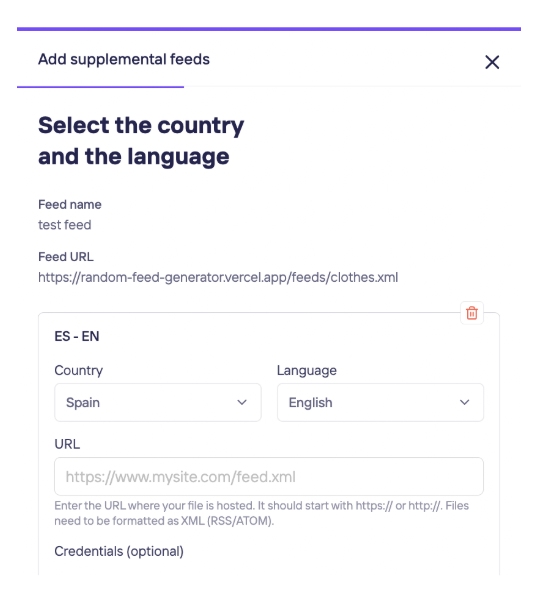
Second step is integrating this on the SDK side as well so that these feeds can work country/language based. Please make sure to share these documentations with your Developer Team:
IOS - Android - React Native - Flutter - Web
Note
Supplemental feeds will display the selected country’s pricing and currency information, and any product-related text will be translated directly from the feed. However, translations will not apply to CTA elements or any other elements added in Studio. These should be managed using the Localization feature, as explained here.
Updated 10 months ago
