How to Customize the Bottom Sheet Action in Stories?
In Storyly's Stories, you can customize the bottom sheet action to tailor it to your specific needs and preferences.
Moreover, the customizable bottom sheet in Story empowers you to create a tailored and engaging user experience that aligns with your brand identity, enhances user engagement, and drives desired actions within your app.
All you need to do is decide on your use cases and share technical steps with your development team.
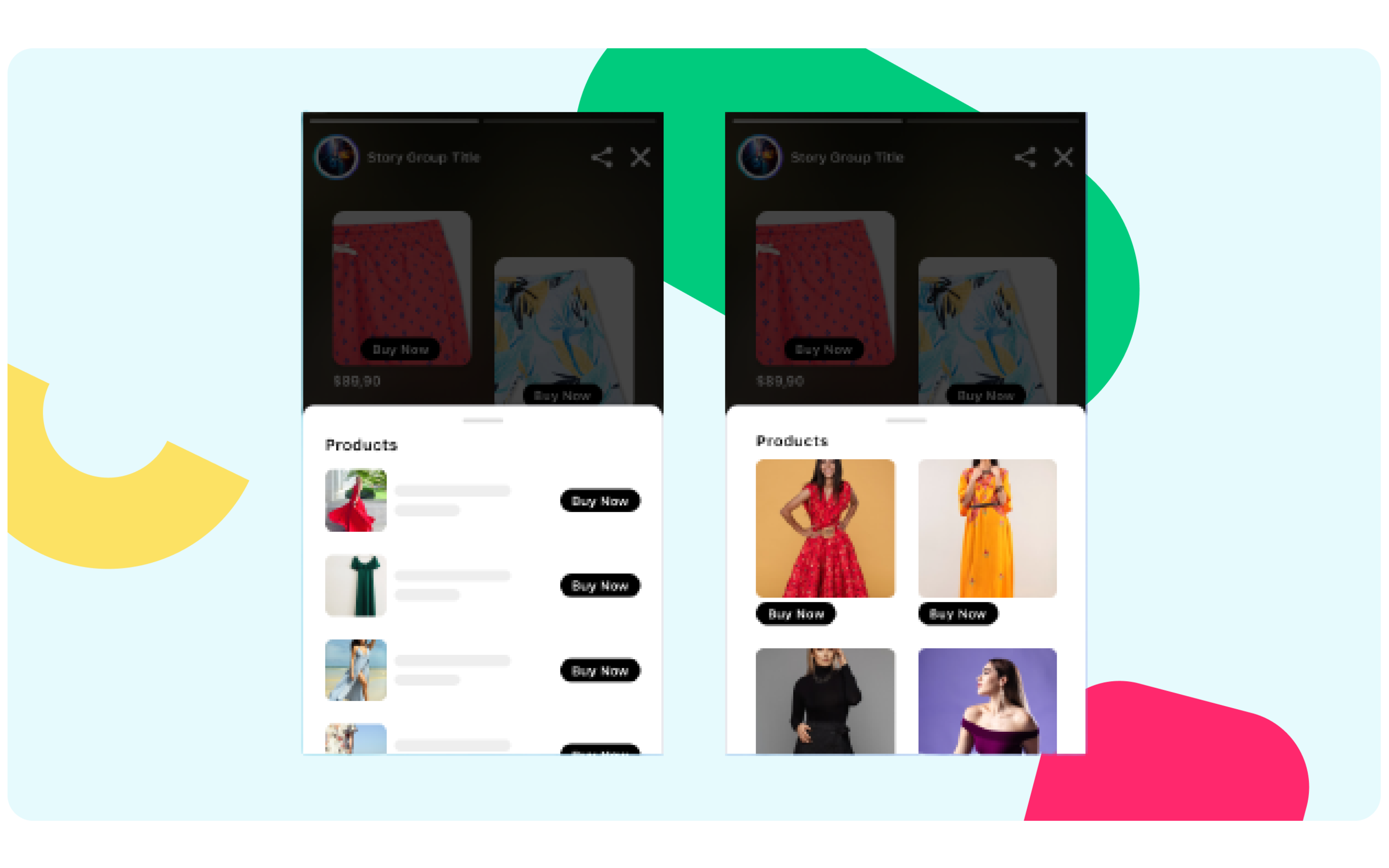
Complete Technical Steps on The Client Side
You can check our recipes for technical steps.
📃
Android - Bottom Sheet Usage with Storyly
Open Recipe
📃
iOS - Bottom Sheet Usage with Storyly
Open Recipe
Updated almost 2 years ago
