How to Show Different Story Groups Based on Language?
Showing different Story Groups based on language helps to create a more inclusive, engaging, and user-friendly experience for your app users, ultimately contributing to increased satisfaction and retention.
However, you need to complete some basic steps on the Storyly Dashboard and your development team needs to handle this customization within your app's codebase.
- Go to Settings --> Data Management
- Go to Labels under the Data Management and add your labels on Storyly Dashboard to use labels on a Story Group..
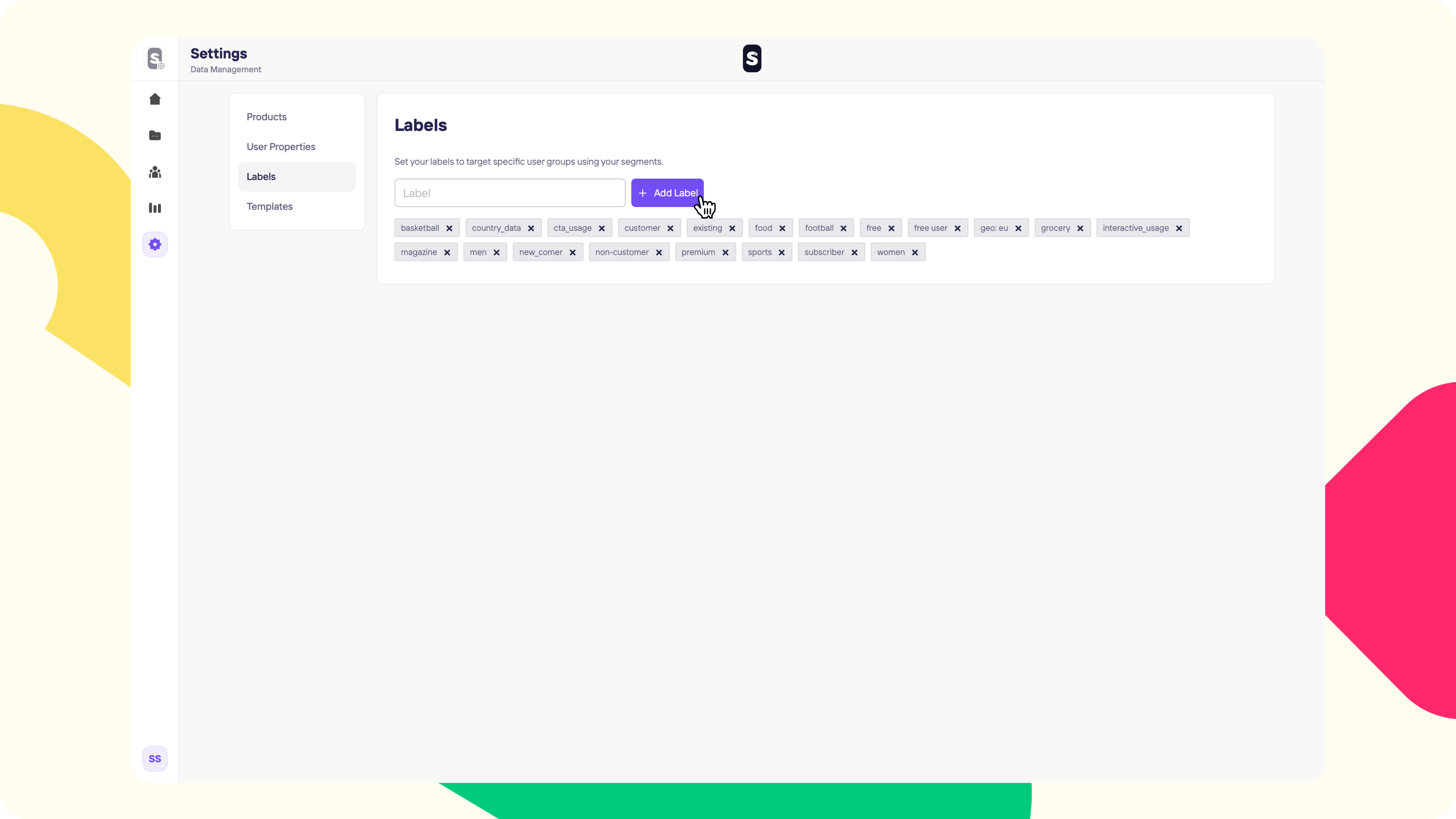
- Once you've added the correct labels that will match your customer data, click on Audience while creating your Story Group and set your labels. You can have rulesets on your labels and will have the ability to show your Story Group to a rule-set audience.
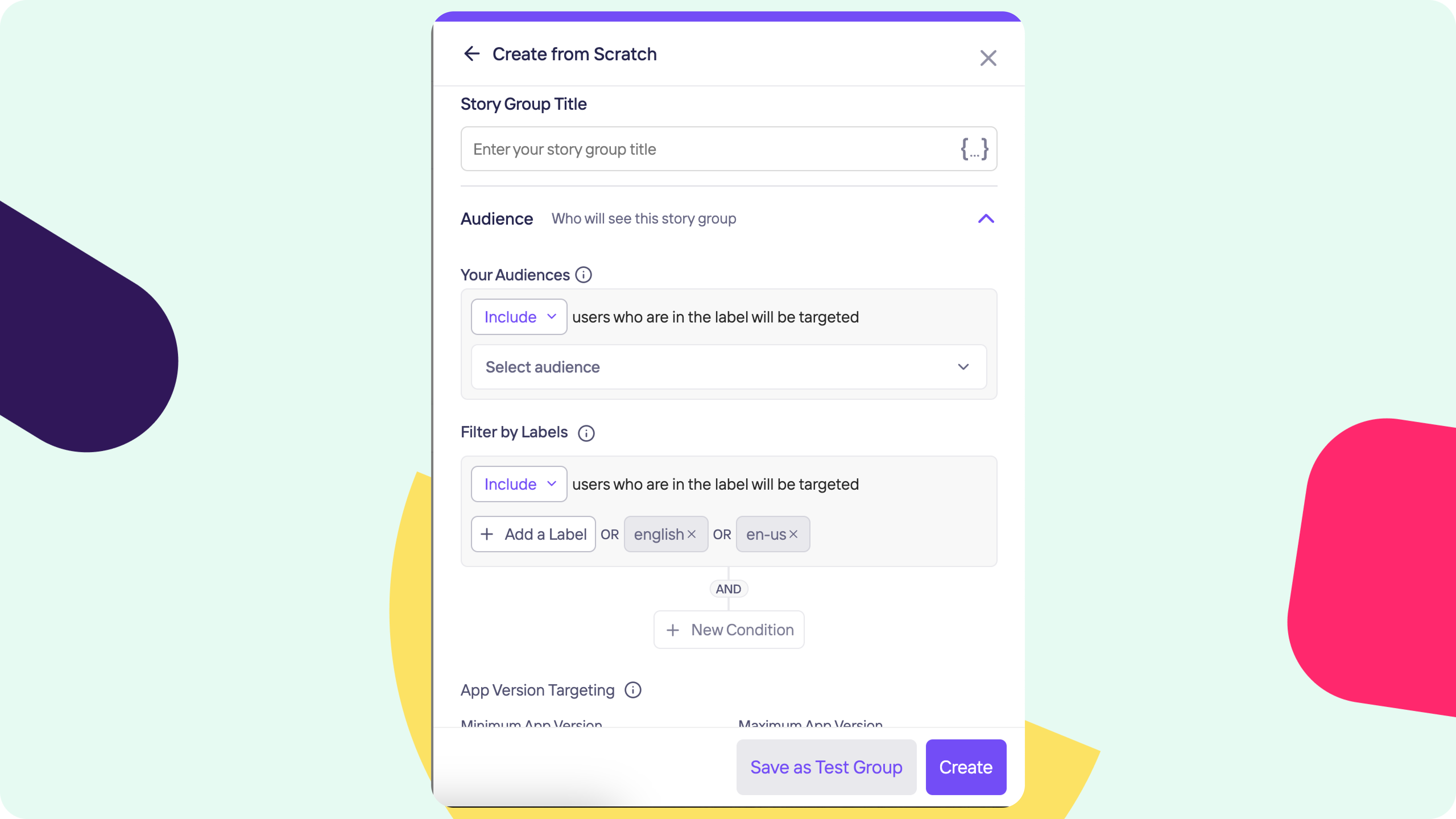
Complete Technical Steps on The Client Side
🔄
Language Based Targeting w/ Labels
Open Recipe
Updated almost 2 years ago
