How to Recommend Personalized Products in Stories?
Personalized Shoppable Stories offer a powerful way to engage users, drive conversions, and deliver a superior shopping experience that is tailored to each individual user.
You can recommend personalized products within a Story by using the Client-Side Automation Feature.
What you need to do is follow these steps:
- Go to the Content Page and create a New Story Group
- Choose the Create Shoppable Stories option
- Choose the Create Using Mobile Data option and then complete the next steps and create the Story Group
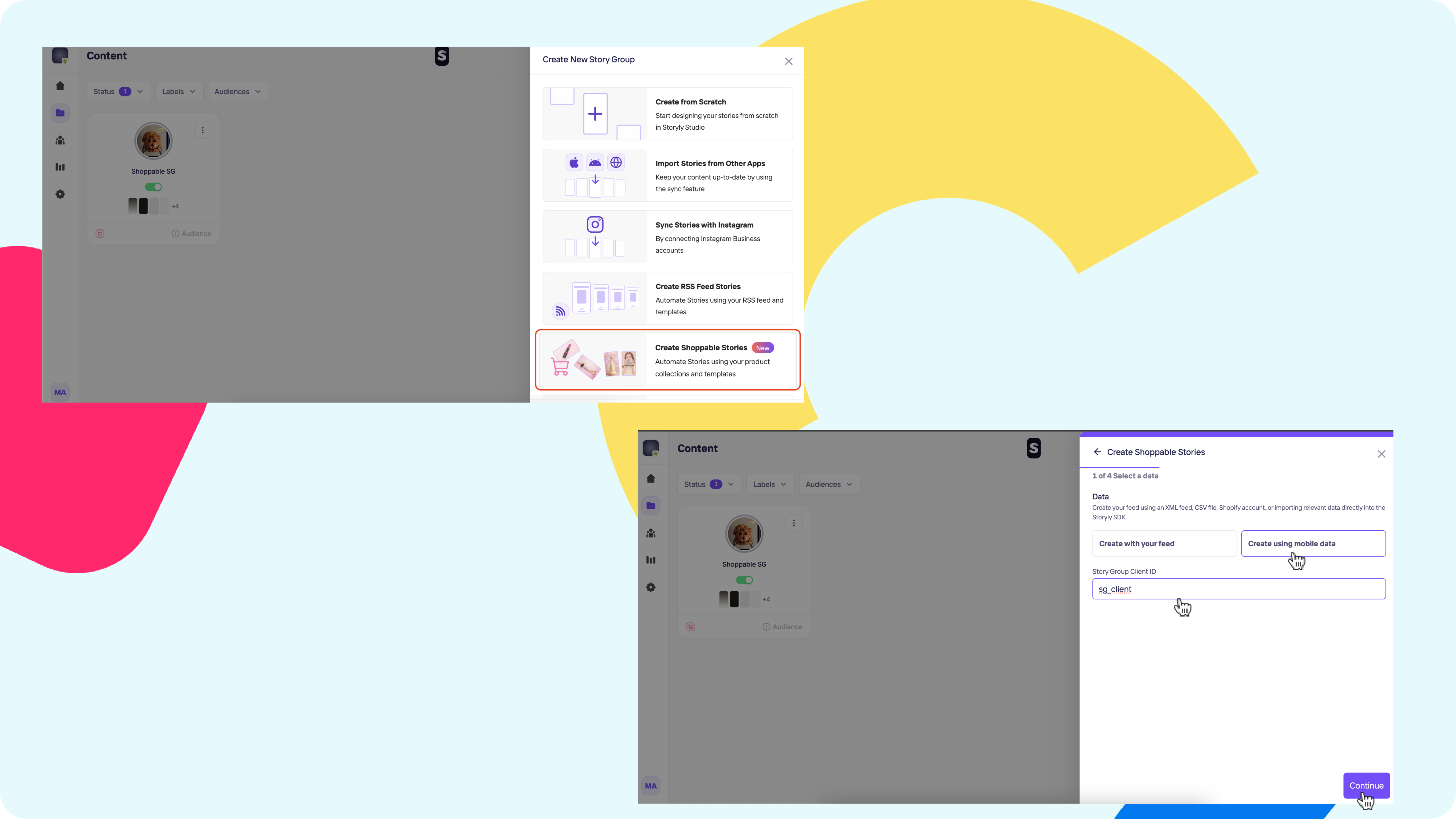
Complete Technical Steps on The Client Side
You should pass personalized product information to Storyly SDK on the client side as shown recipe below.
🦉
Personalized Shoppable Stories
Open Recipe
Updated almost 2 years ago
