Useful Actions on Stories & Story Groups
On Storyly, you have many useful flexibility on your story groups and stories.
Let's start by talking about Story Groups first.
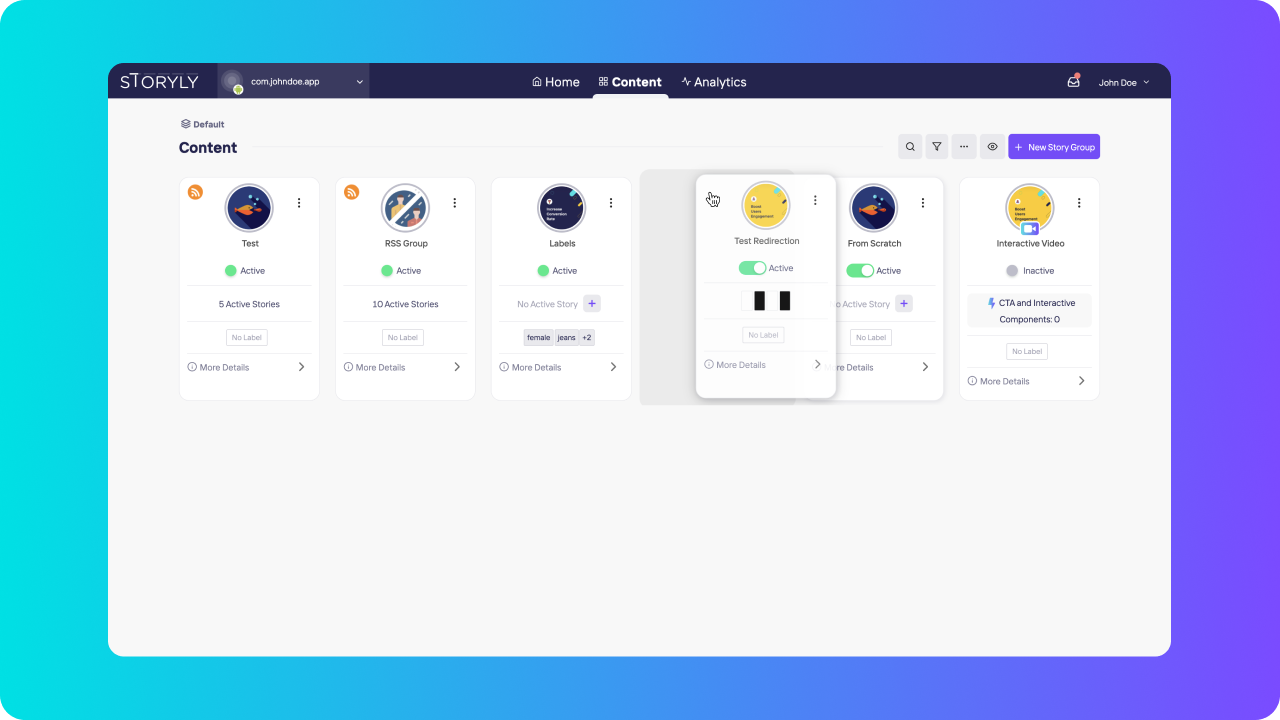
On your Content page, you can arrange the order of your story groups by simply just dragging them and dropping to the desired order.
You can edit your story groups' icon, start & end date, target caps and audience filters.
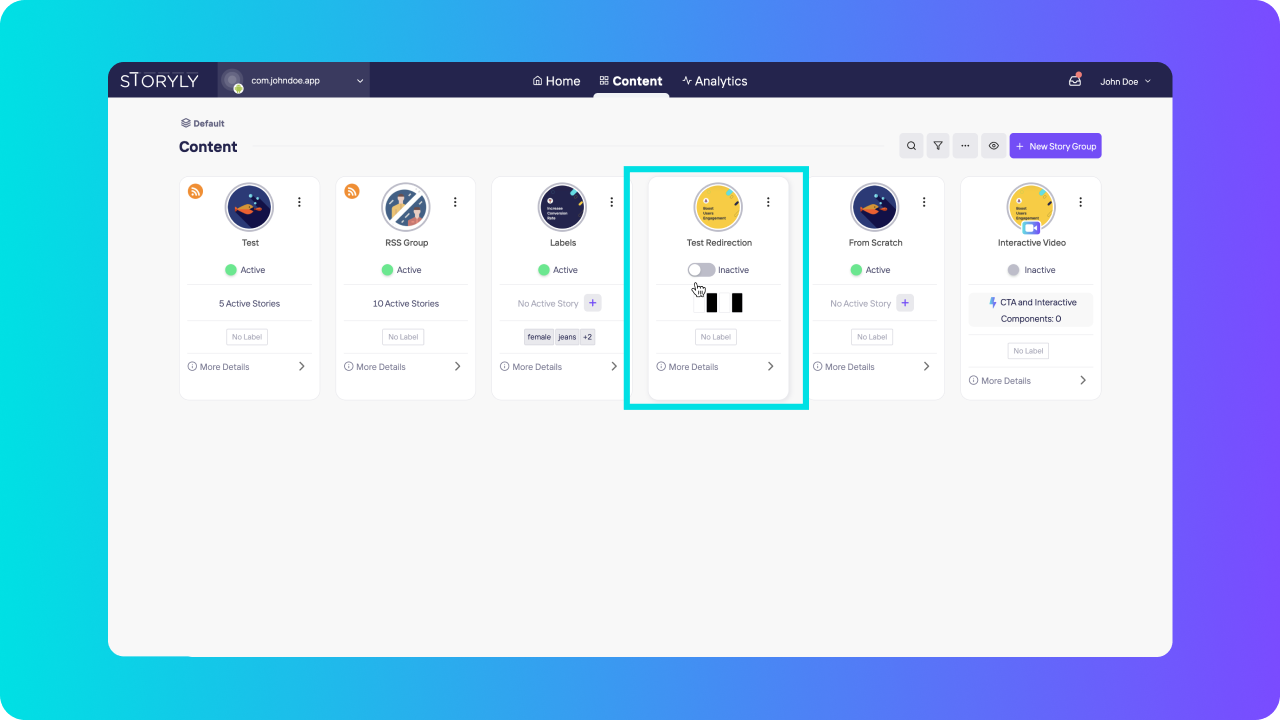
Story groups have four different states, Active, Inactive, Test and Waiting for Approval. If your story group is not active with active stories in it, that won't show up on your app or website. You can change the status of your groups by using the switch.
If you want to delete a Story Group, remember that it has to be on Inactive state. Otherwise, dashboard won't let you delete your group.
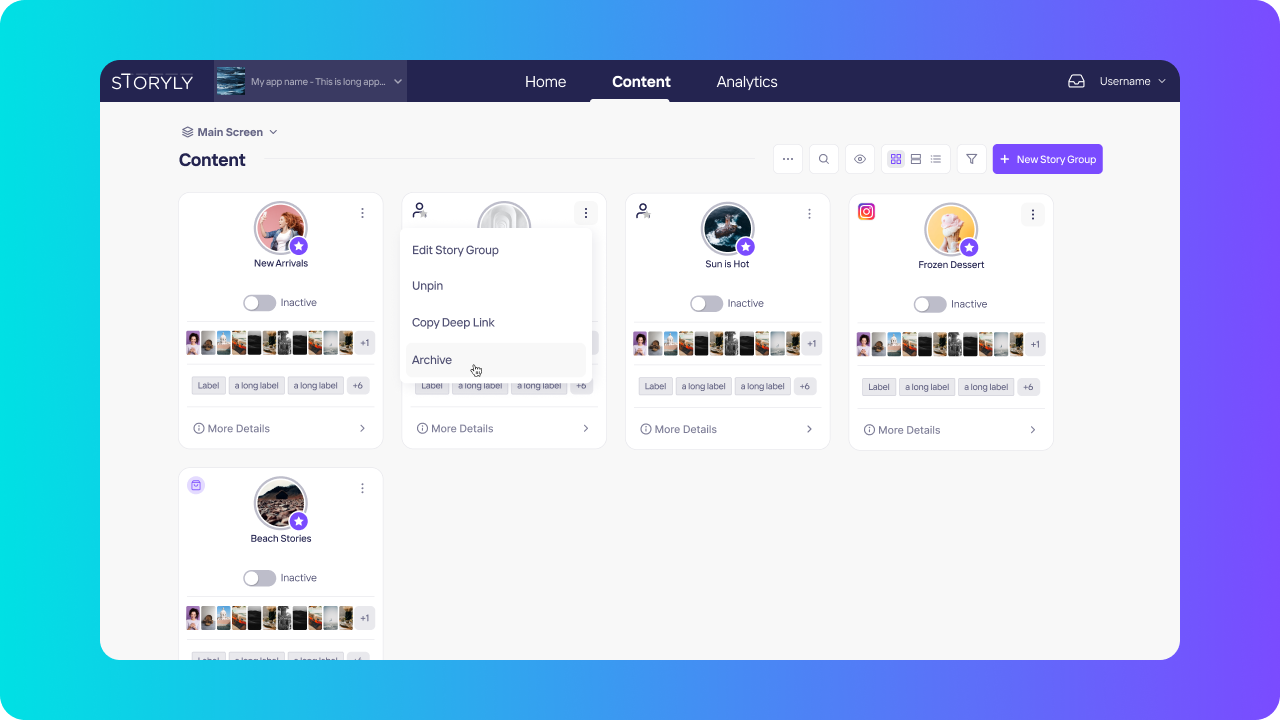
You can Archive your story groups to have a much lighter dashboard experience. It is so simple, you just decide whichever story group you want to Archive use the action button the make it archived.
Archived groups can be found when you filter them from the Content page.
Remember! The story groups have been inactive for more than 30 days will automatically be archived.
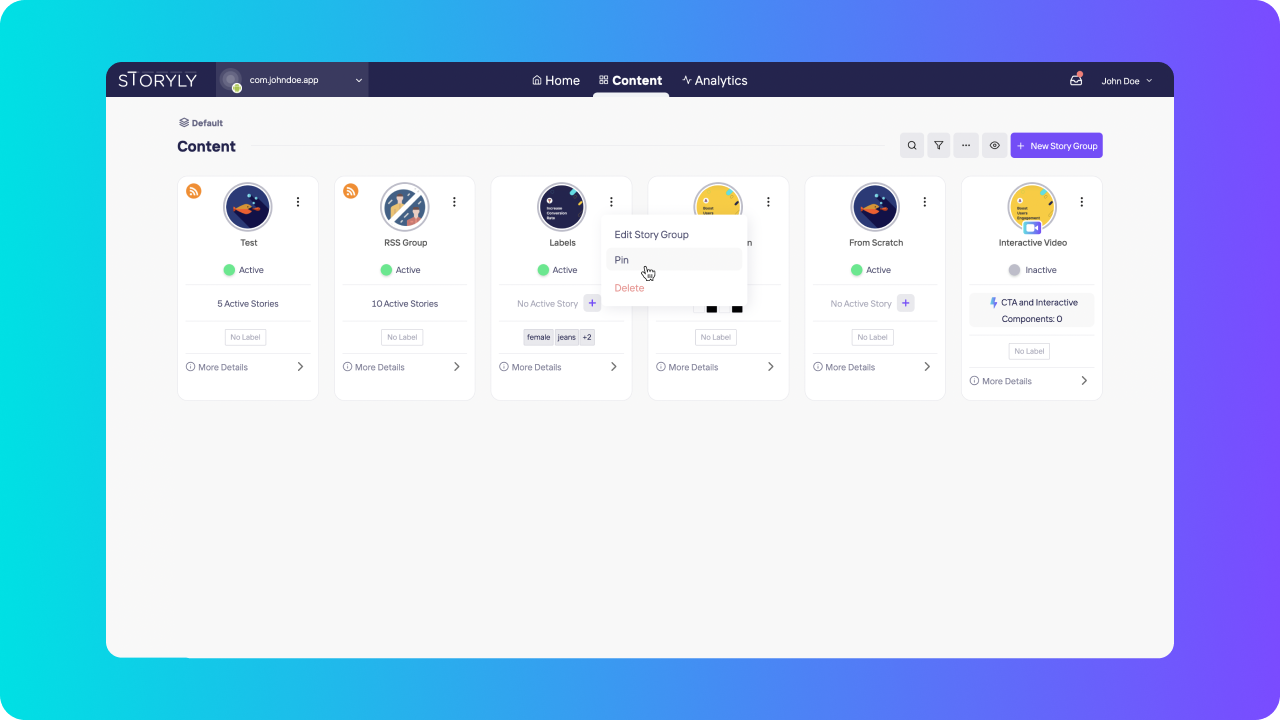
Final useful tip and action on your story groups you can take is Pin the story group. When you pin a story group, it'll go to beginning as order and will always be in front of the story groups which are not pinned. You can order pinned stories as well.
Time to move one with actions can you take on your Stories.
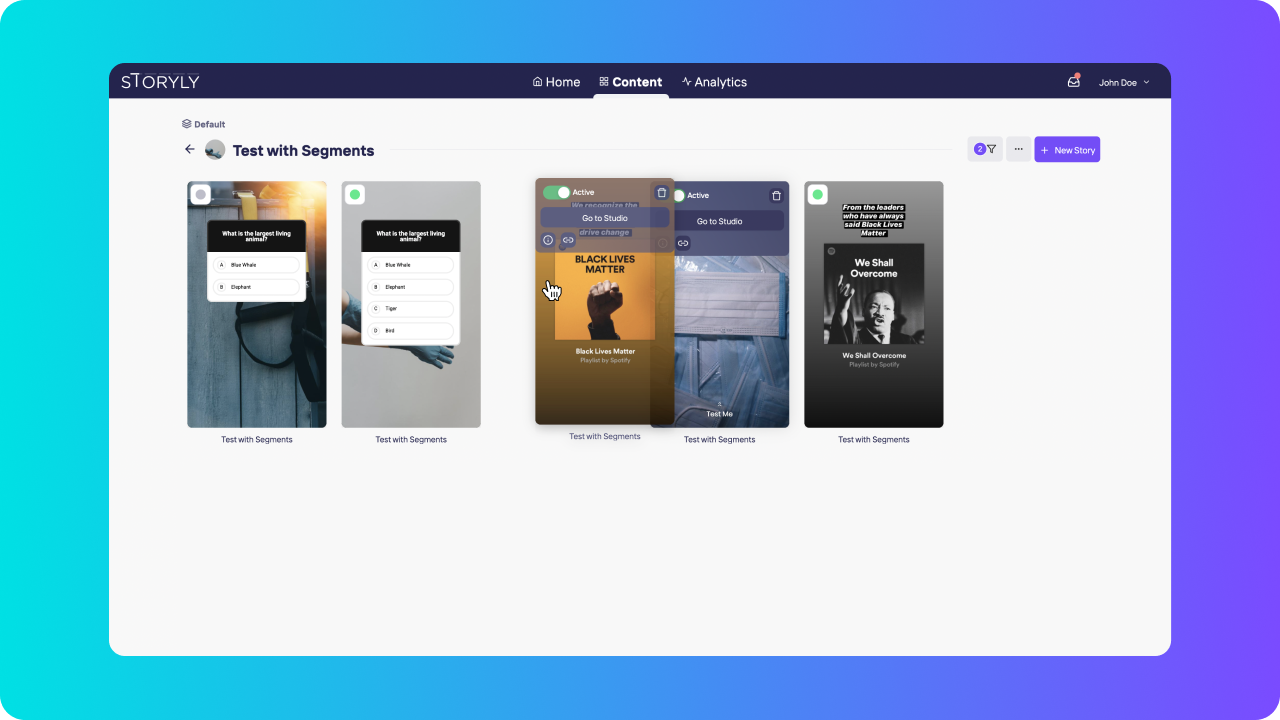
Inside a story group, you can arrange the order of your stories by simply just dragging them and dropping to the desired order.
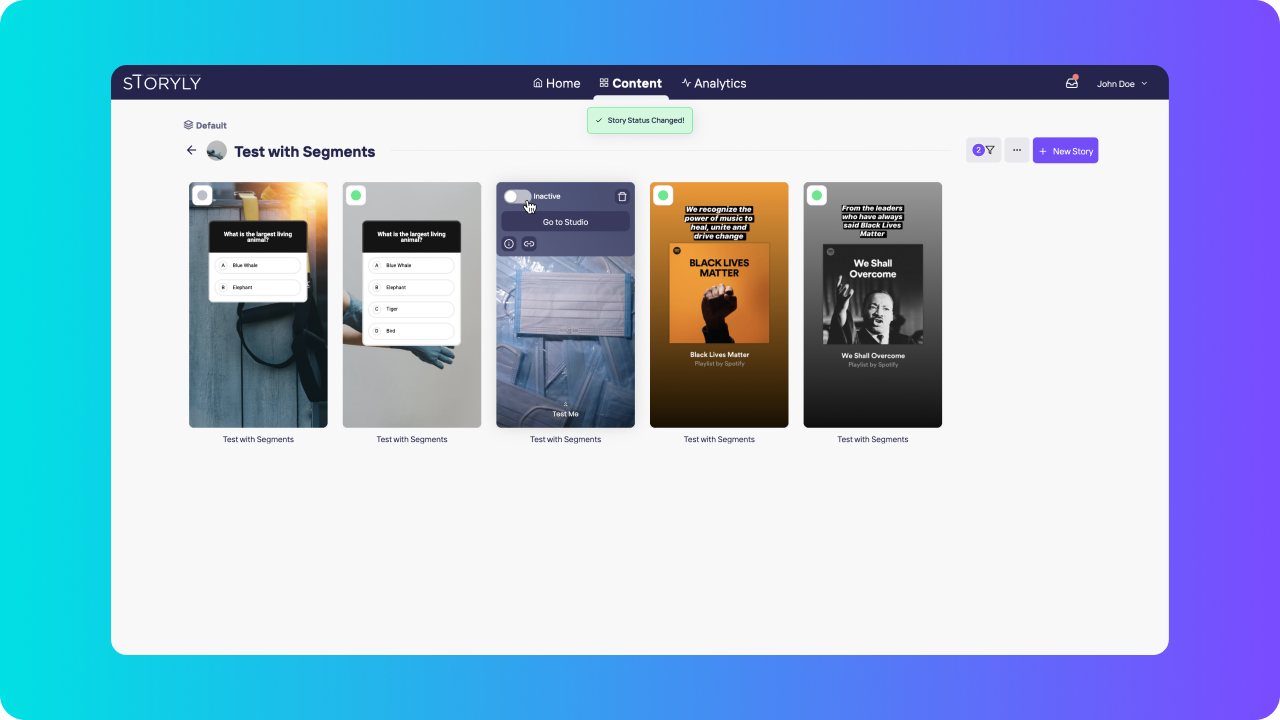
Stories have two different states, Active and Inactive. If your stories are not active with that story group won't show up on your app or website. You can change the status of your groups by using the switch.
If you want to delete a story, remember that it has to be on Inactive state. Otherwise, dashboard won't let you delete your group.
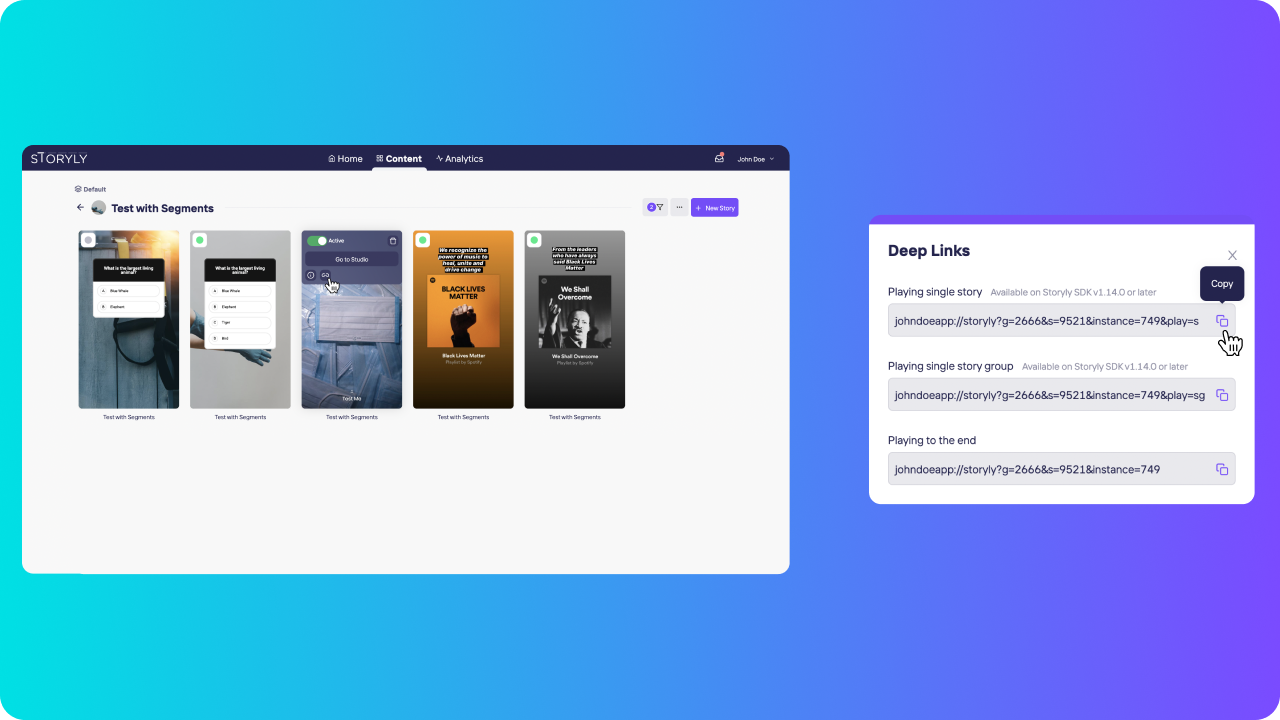
Final really good and useful functionality action you can take on a story is, finding the deep links of a selected story or the story group itself. To be able to see deep link icon on your story, you need to have a custom URL scheme set under Apps & Websites section.
For detailed information about deep links and setting up a custom URL scheme, please refer;
Setting Up a Custom URL Scheme and Finding Deep Links for Stories
