Creating Stories from Instagram
In this guide, we'll be explaining how easy that content creation can be. Just with a single click, you can create stories from your Instagram Business account in Storyly Studio.
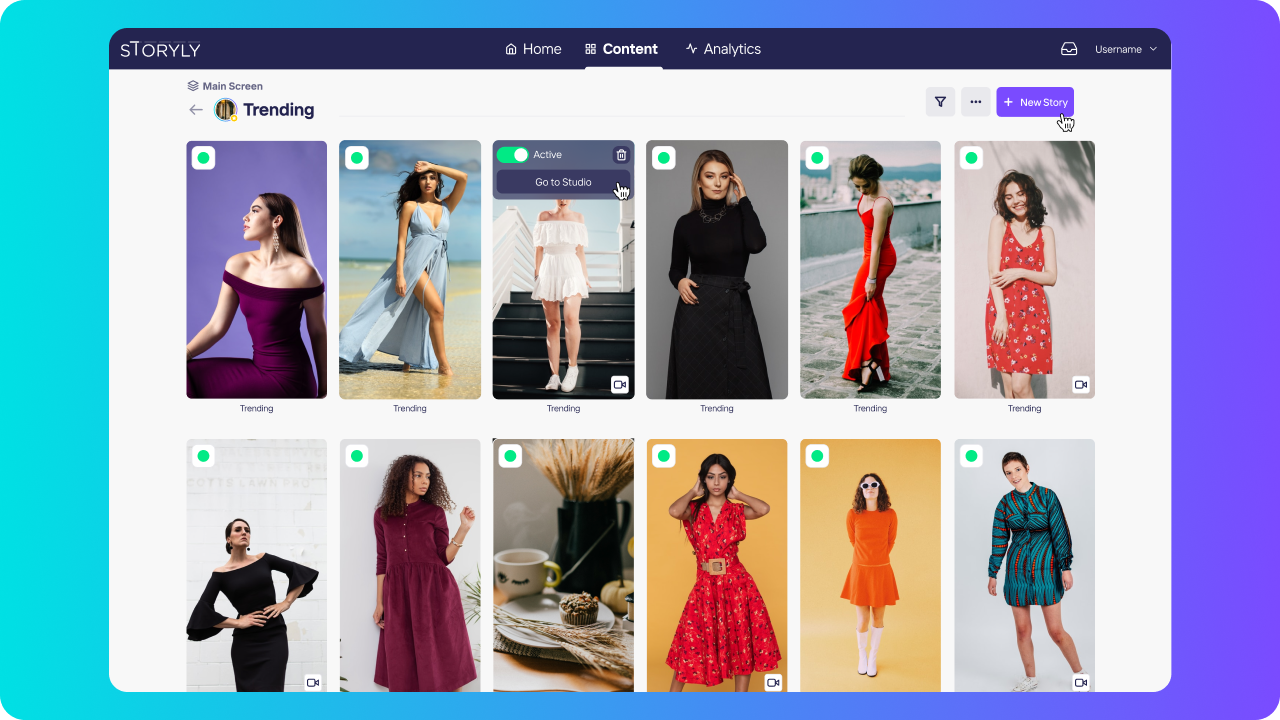
First things first, select the desired story group you wanted to add your content and click on New Story button.
Instagram Import from Storyly Studio
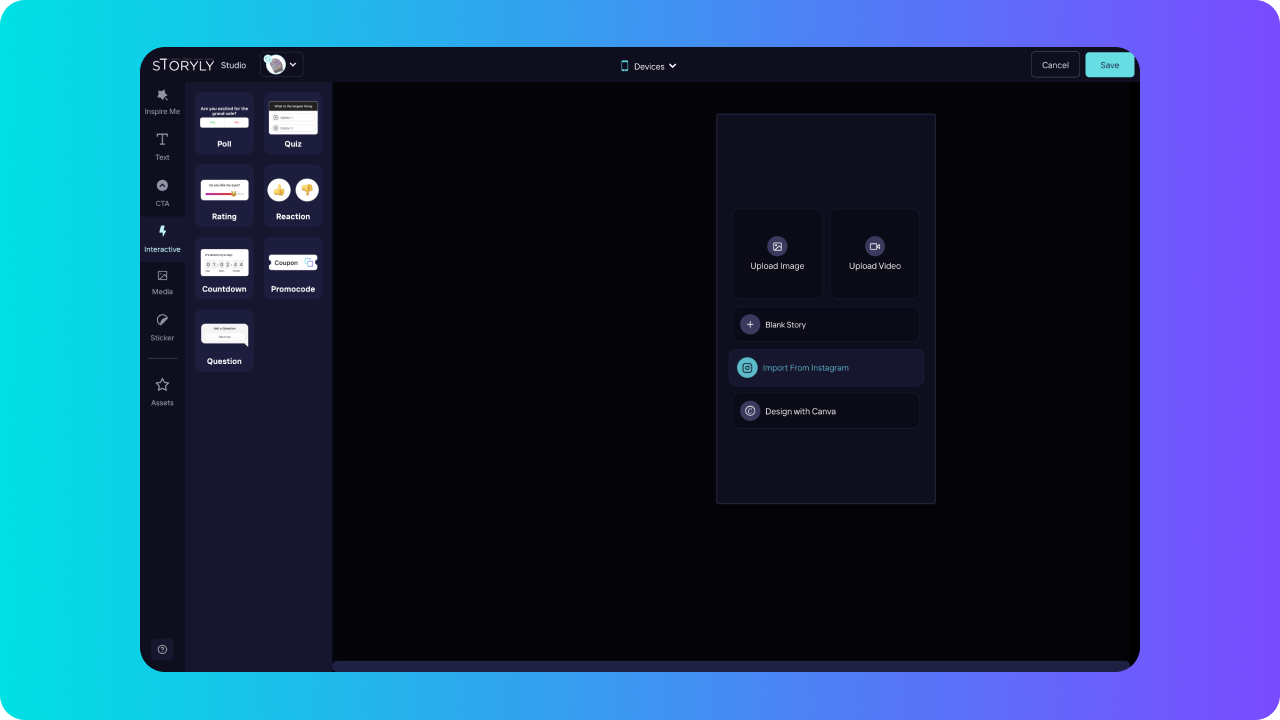
To begin with click on Import from Instagram and follow the related directions.
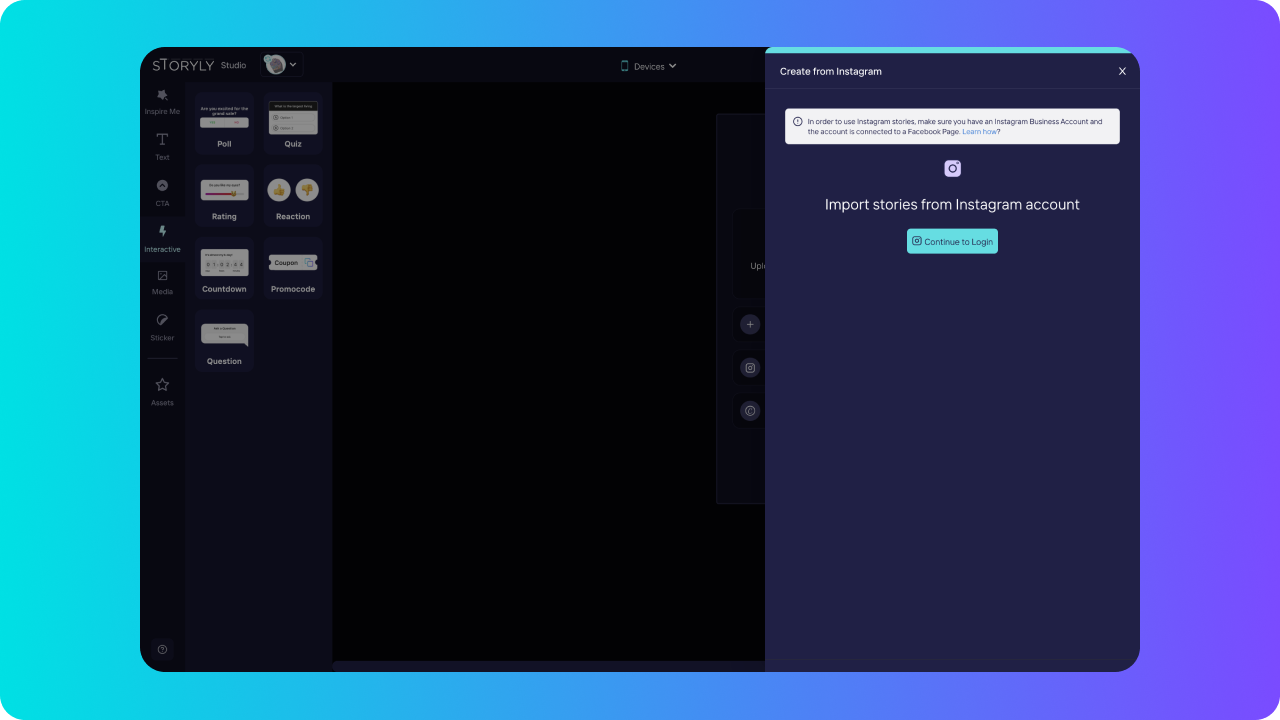
To be able to use and import your daily stories from Instagram, you have to connect your account to Storyly.
You need to ensure that your Instagram account is a Business Account (It is an easy process, you may find the details from this link.
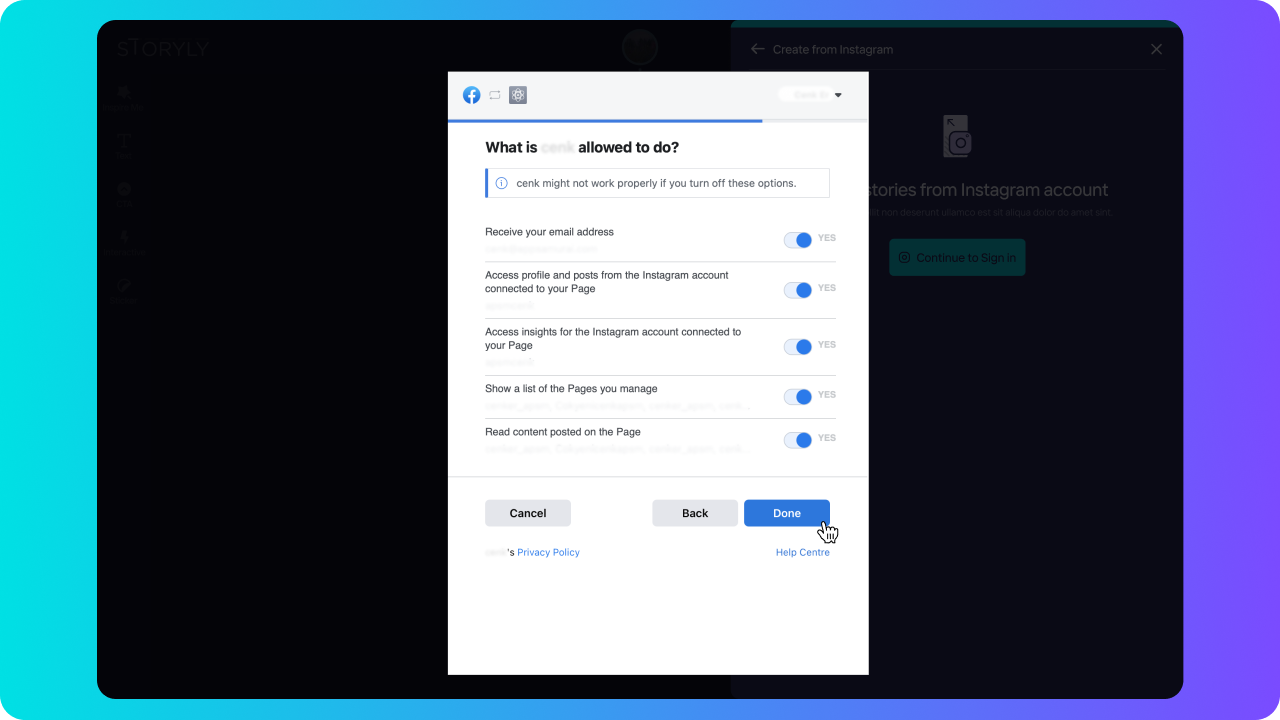
Important!
Don't forget to give permissions to Storyly on Facebook Login process.
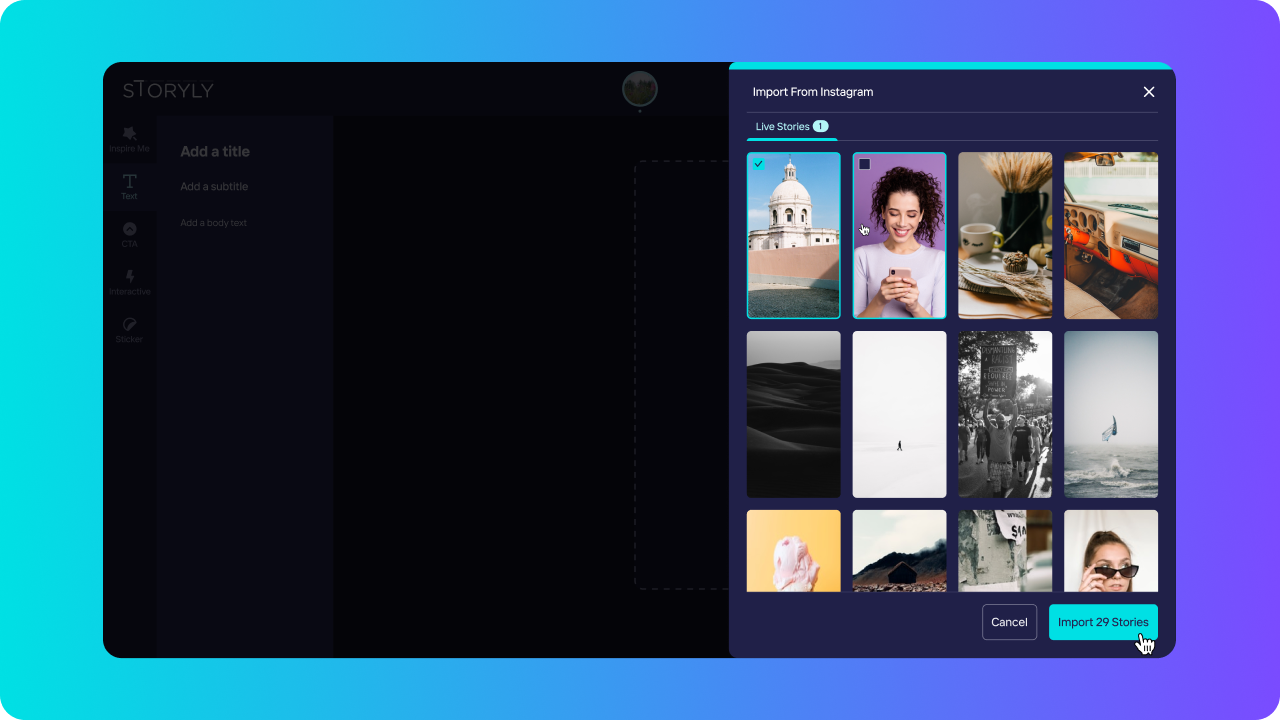
After connecting your account, you can easily import your daily stories as stories from Storyly Studio to Storyly with a single click!
