Creating Moments Instance & Getting Tokens to Start the Integration Process
Moments lets your users create Stories in your app, for your app. It's a way to enable your users to better express themselves and to turn your audience into a community.
To forward your users to create their own Stories in your app, you need to Create Moments Instance first.
Creating Moments Instance
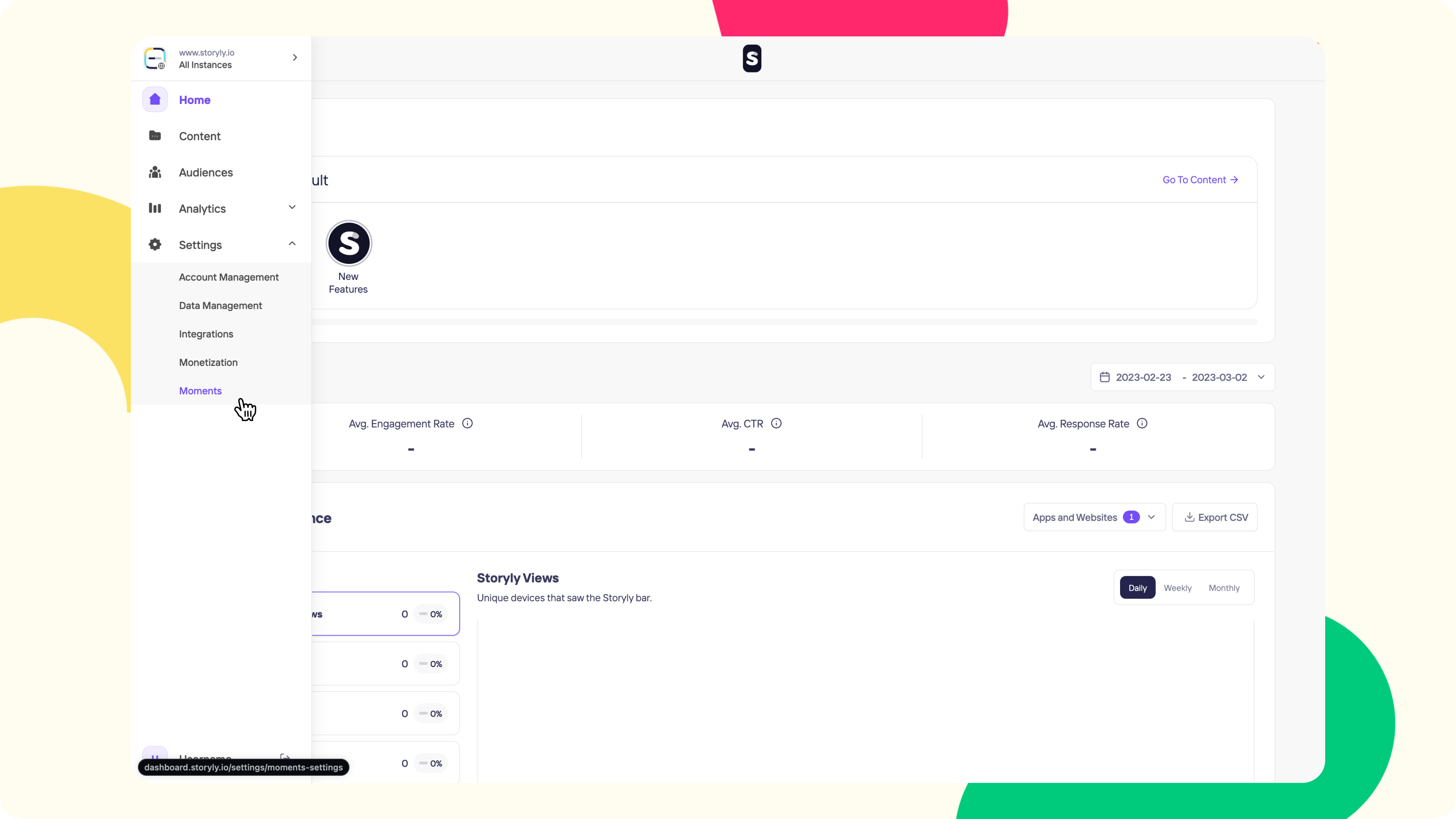
Click on Settings from the menu and go to Moments
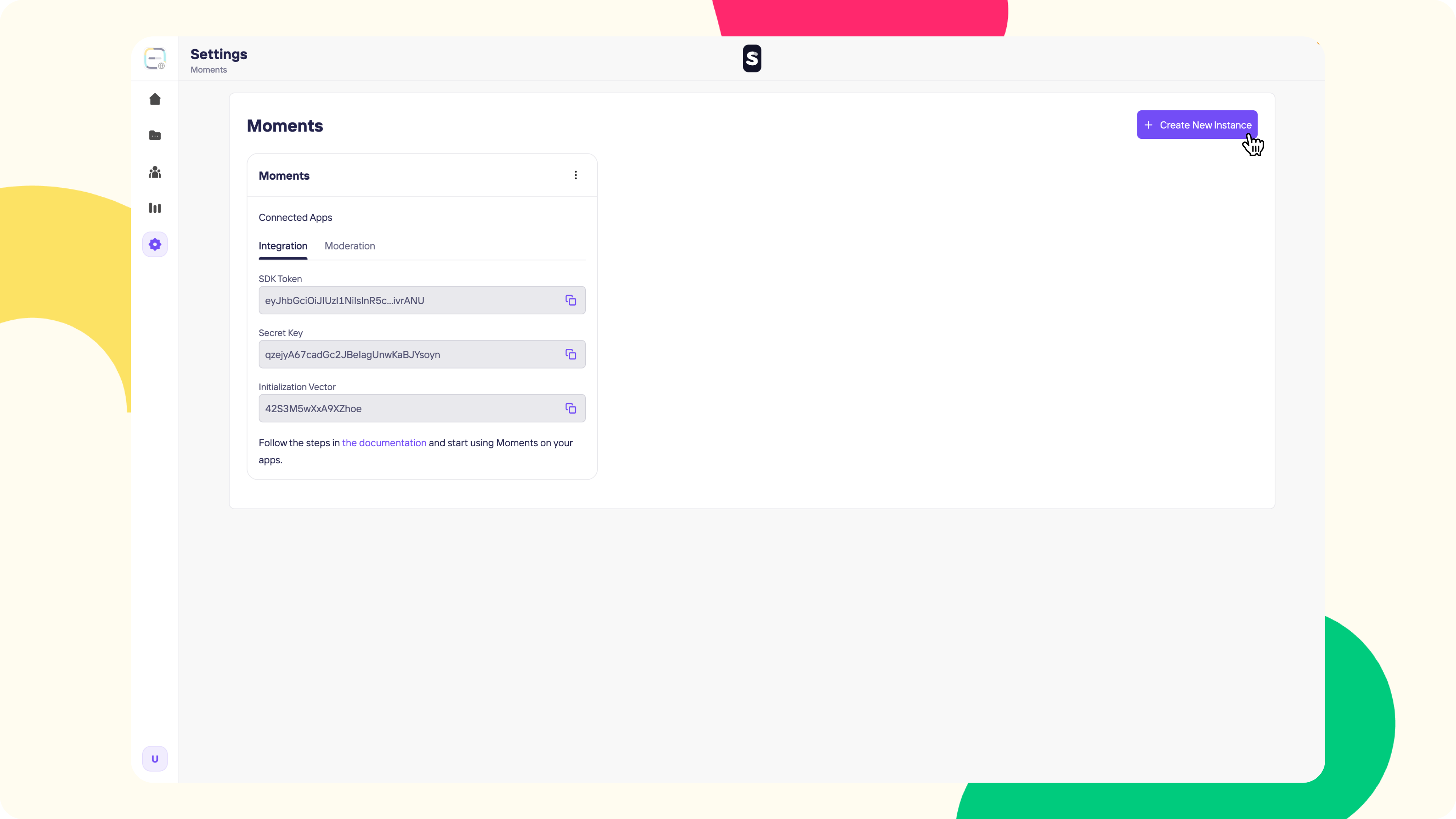
Then, click on the Create New Instance button.
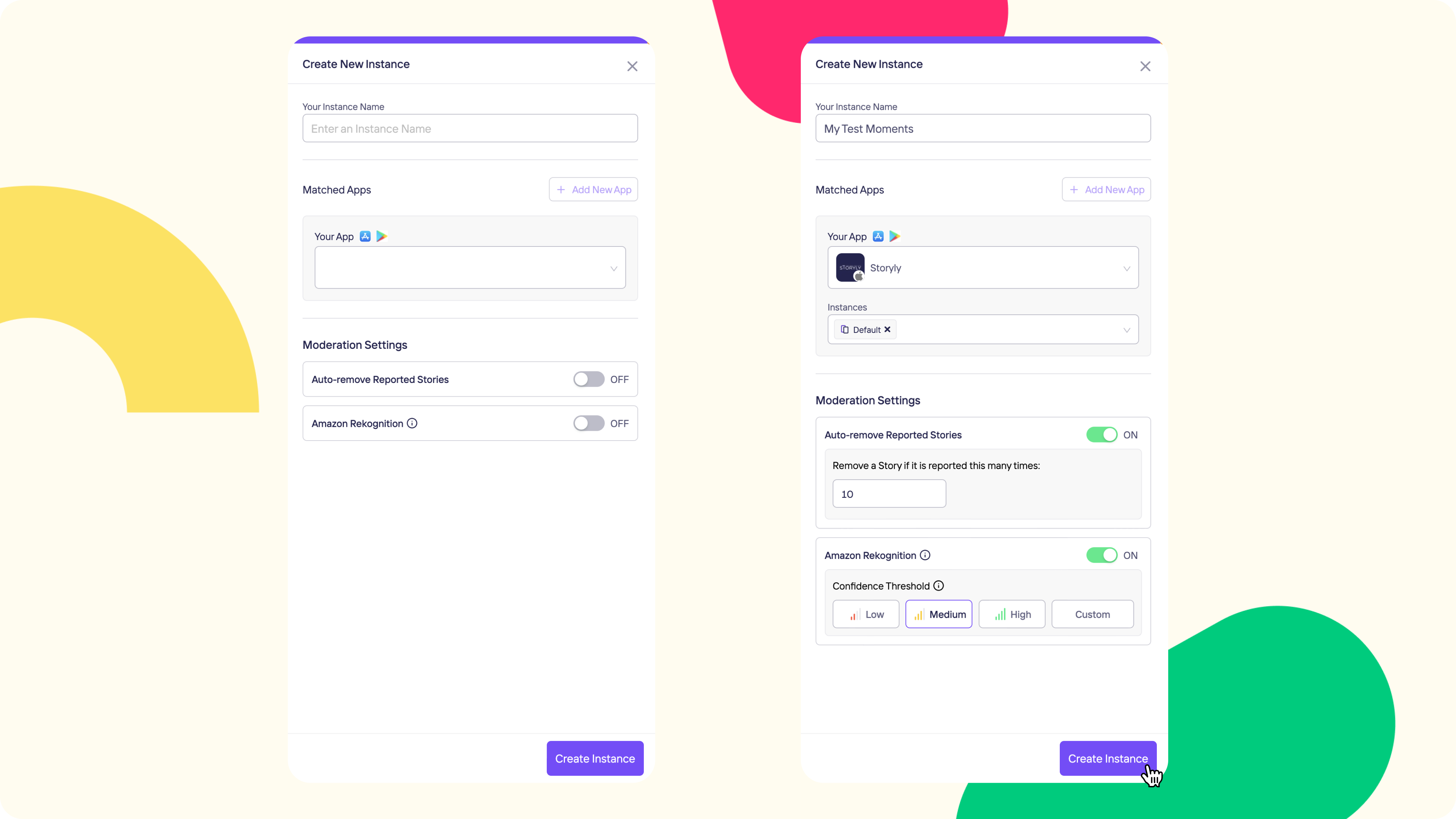
After giving a name to your Instance, you can select the app and instance that you'd like to use Moments with respectively. You also have Moderation Settings that you can enable before creating your Moments Instance. Once all set, you can click on Create Instance.
Getting Tokens for Moments Integration
When everything is set, to start the integration processes for Moments, you'll be needing to share the SDK Token, Secret Key and Initialization Vector with the development team.
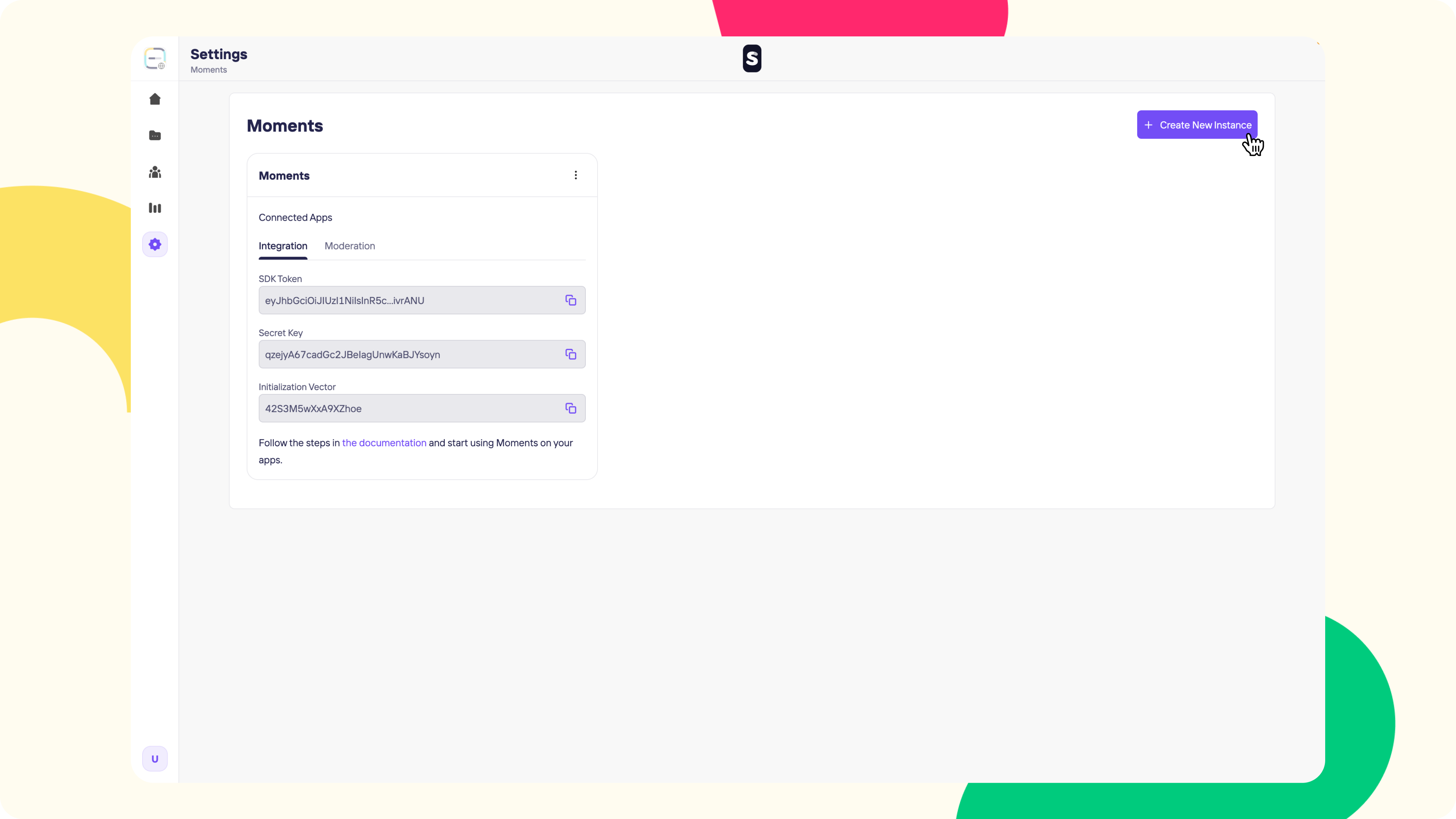
Once you copy them, you're ready for the integration! For the technical documentation please refer;
Warning! Moments Token is not the same with the Storyly Token.
