Creating a Story Group with Your Instagram Stories
If you have daily stories in your Instagram account, now you can make them a story group and add to your app with a single click.
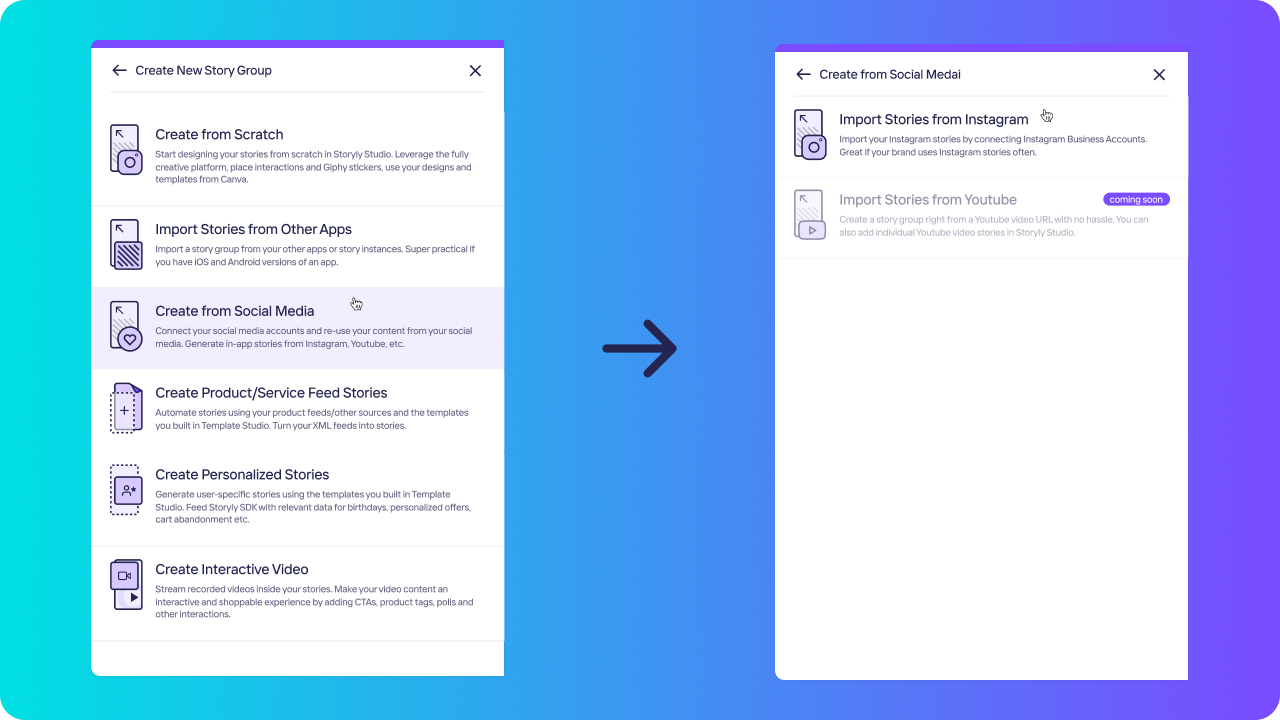
You just need to select Create from Social Media option, connect your Facebook Business account to Storyly and select Instagram account(s) you want to use.
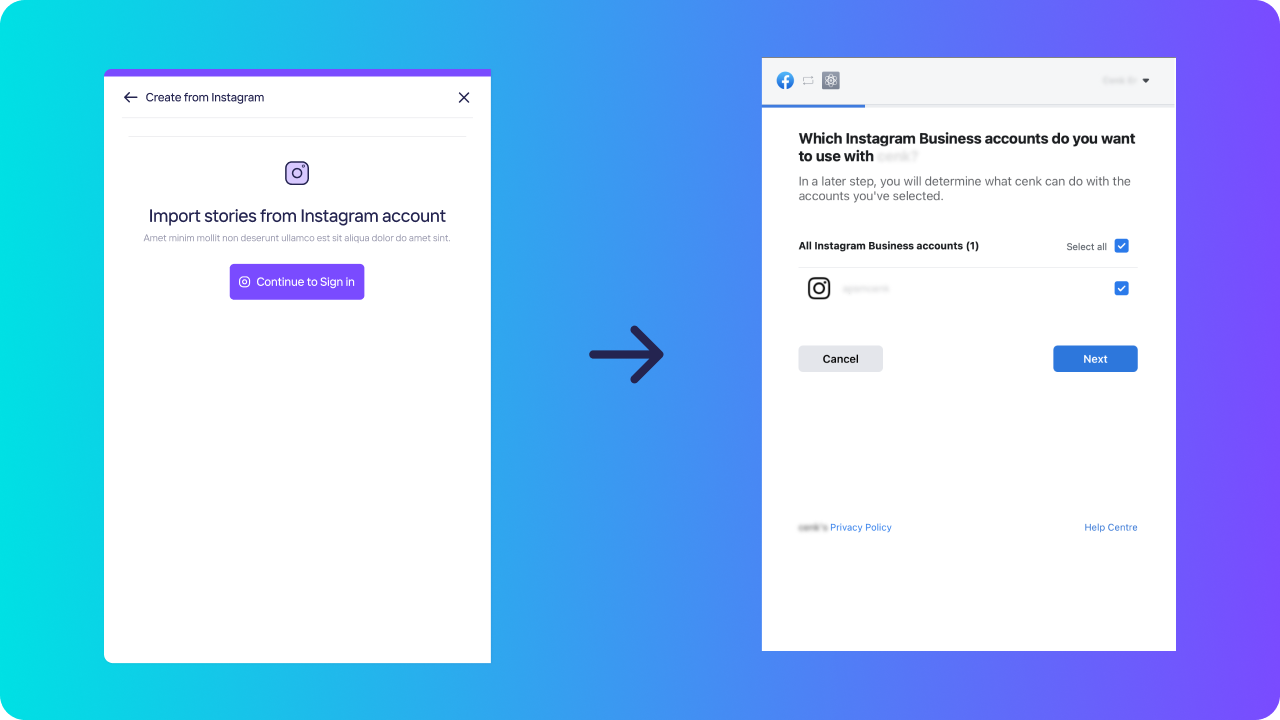
1. You need to ensure that your Instagram account is a Business Account (It is an easy process, you may find the details from this link.
2. You need to log-in from your Instagram Account on Storyly dashboard.
3. Then you’ll get the option to get your daily stories from Instagram.
Important!
Don't forget to give permissions to Storyly on Facebook Login process.

After connecting your account, you can easily import your daily stories as group & create stories from Storyly Studio to Storyly with a single click 🎉
Important Notes
- For the Import Daily Stories option, you'll be selecting the stories already live on your Instagram account and import those ones to create a story group with them.
- For the Auto-sync Daily Stories,
- Once your stories are gone from your Instagram account, those stories will be gone on Storyly
dashboard too. - Storyly will sync your Instagram stories in every 24 hours.
- You can manually sync your group by clicking the action button of the selected group and click
"Sync Now".
- Once your stories are gone from your Instagram account, those stories will be gone on Storyly
